APKTime is one of the best Amazon Firestick or Android device apps you can use as it is sort of an unofficial app store that has the best apps you can download to your Firestick or Android-based device.

The app also comes with many different adult xxx apps you can install if your IPTV provider doesn’t supply Adult channels.
Уча How To Install CumTube Premium APK On Your Amazon Firestick Or Android Device.
Install APKTime On Your Firestick Or Android Device
You will need to use the app called Downloader to side-load the APKTime APK on your Firestick or Android-based smart TV. If you are using an Android TV box or Android Smartphone you can go directly to your web browser and type in the URL we provide in the steps below.
First things first be sure you have changed a setting in your developer options to allow third-party apps.
- От началния екран на Firestick изберете настройки (малка икона на зъбно колело)
- Изберете Моят Fire TV или Устройство
- Кликнете Опции за програмисти
- Изберете Приложения от неизвестни източници
- Уверете се, че сте избрали НА
- Кликнете Включи в полето за уведомяване за потвърждение

Вижте How To Get Adult Channels IPTV On Your Firestick Or Other Devices.
Now it’s time to download and install APKTime to your firestick or Android device.
- От началния екран на Firestick изберете намирам
- Сега въведете думата Изтегляне и щракнете върху оранжевата икона
- Избирам Изтегли за да започнете да изтегляте приложението
Now your Firestick is all primed up and ready to download and install the APKTime apk on it.
- Отворете приложението Downloader
- Въведете този URL адрес https://www.strongiptv.co.uk/apk след това щракнете върху Go (Уверете се, че сте въвели внимателно адреса в полето за URL)
- Приложението ще започне да се изтегля на вашия Firestick, така че изчакайте, докато се изтегли.
- Сега щракнете върху Инсталиране
- След като инсталацията приключи, щракнете върху Готово
- Сега изтрийте APK файла, за да спестите място на Firestick
- Щракнете отново върху Изтриване
After you have installed the app you will see its icon in the Apps section of your Firestick so proceed to click on the icon to open the APKTime app.
Вижте How To Install XCIPTV Player On Your Amazon Firestick.
You will now be able to install all the best Android apps on your Firestick or Android-based device.
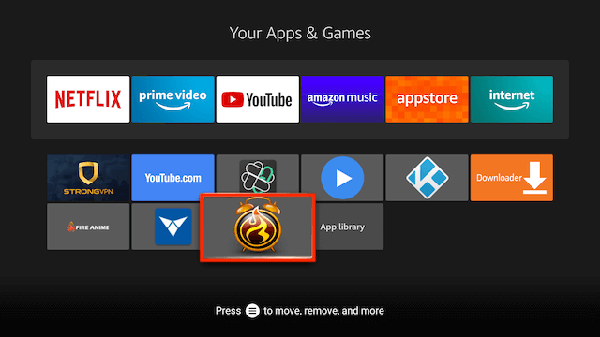
Вижте How To Install DuplexPlay IPTV App On A Firestick, Smart TV, Or Android Device.
How To Install Adult Apps On Your Firestick Or Android Device
Once you have opened the APKTime app you will need to follow the below steps:
- Scroll to the last option in the menu called XXX [ADULTS ONLY]
- Press o twice on your remote then enter this pin code 6969 then press Ok and this will let you access all the Adult APK apps you can easily install on your Firestick or Android device.
You will now have access to download over 30+ free Adult XXX apps on your Firestick or Android device.
Вижте How To Download And Save IPTV Content – Videos On Demand.
Последни мисли
APKTime is one of the best unofficial app stores for your Firestick and Android based devices allowing you to download and install only the best of APKs at a press of a button.
See The Leading USTV GO Alternatives For Firestick And Android Devices.


