In diesem Leitfaden zeigen wir Ihnen, wie Sie kostenlose Filme auf Ihrem Firestick ansehen und auch kostenlose Fernsehsendungen durch Verwendung einer der beste kostenlose film-apps für den amazon firestick.
Sie möchten kostenlose Filme mit dem besten IPTV kombinieren? testen Sie unseren IPTV-Dienst und Sie haben jetzt Ihren firestick Rockin...
Die Anwendung, die wir verwenden werden, heißt KatzenMaus und ist eine großartige Drittanbieter-App für den Firestick. Nachdem wir viele verschiedene Apps für kostenlose Filme getestet haben, sticht diese App für uns heraus. Sobald Sie sie installiert haben, haben Sie eine der führenden Apps für Filme und Fernsehsendungen, mit der Sie alles auf Knopfdruck sehen können.
Das ist wichtig: Wenn Sie IPTV oder Filme auf Ihrem Firestick, Android-Gerät oder Laptop ansehen, können wir SEHR GUT empfehlen Ihnen die Verwendung eines VPN, um Ihre IP-Adresse zu schützen. Sie können ganz einfach eines der besten VPNs verwenden, indem Sie HIER KLICKEN und Einsparungen von bis zu 73% AUS jetzt
Wenn Sie einen Firestick verwenden, können Sie sich bei dem oben genannten VPN anmelden. Laden Sie dann einfach die App auf Ihren Firestick oder Ihren Laptop herunter und geben Sie Ihren Benutzernamen und Ihr Passwort ein, die Sie vom VPN-Anbieter erhalten haben, und verwenden Sie bis zu 10 Geräte gleichzeitig mit dem VPN
Bevor wir Ihnen zeigen, wie Sie die App installieren, möchten wir Ihnen Folgendes zeigen Sie müssen 2 Dinge auf Ihrem firestick tun Wenn Sie das noch nicht getan haben, gehen Sie als Erstes in die Einstellungen und Anwendungen aus unbekannten Quellen zulassenWenn Sie nicht wissen, wie das geht, haben wir die folgenden Schritte für Sie zusammengestellt.
- Drücken Sie die Home "Button auf dem firestick auf die Hauptseite
- Gehe zum Einstellungen das Zahnrad auf der rechten Seite
- Gehen Sie in Mein Fire TV
- Jetzt rein Entwickler-Optionen
- Dann stellen Sie sicher, dass Sie ON die "Apps aus unbekannten Quellen“
- Jetzt Presse die Home "Button auf der Fernbedienung zurück zum amazon-Startbildschirm
Sehen How To Use Now TV Without A Aerial.
Nachdem Sie die obige Einstellung aktiviert haben, müssen wir eine App namens "Downloader", die es Ihnen ermöglicht, die Software einfach herunterzuladen. Catmouse Kostenlose Film-App Befolgen Sie also die nachstehenden Schritte.
1. Gehe zu Finden Sie dann an Suche
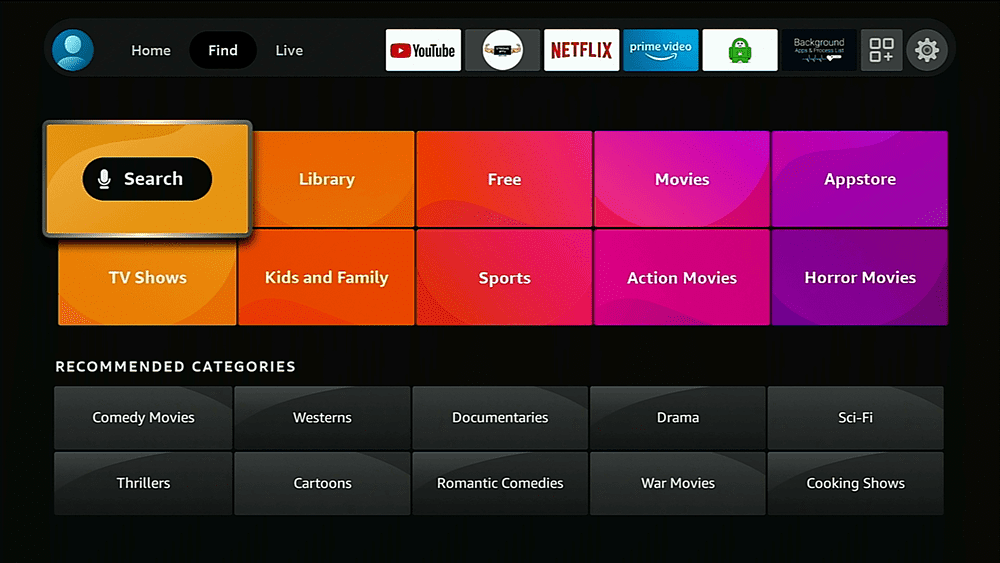
2. Geben Sie nun das Wort Downloader und Sie werden sehen, dass das Wort erscheint, während Sie es eingeben, scrollen Sie nach unten und Klicken Sie auf das Wort "Downloader"
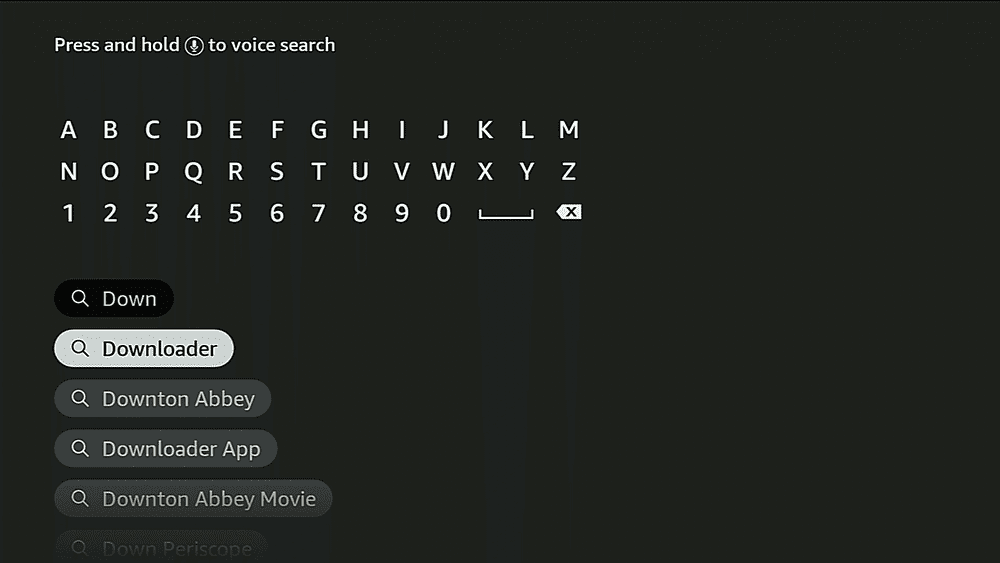
3. Klicken Sie auf das orangefarbenes Symbol genannt "Downloader"Klicken Sie dann erneut auf ok, um die App herunterzuladen.
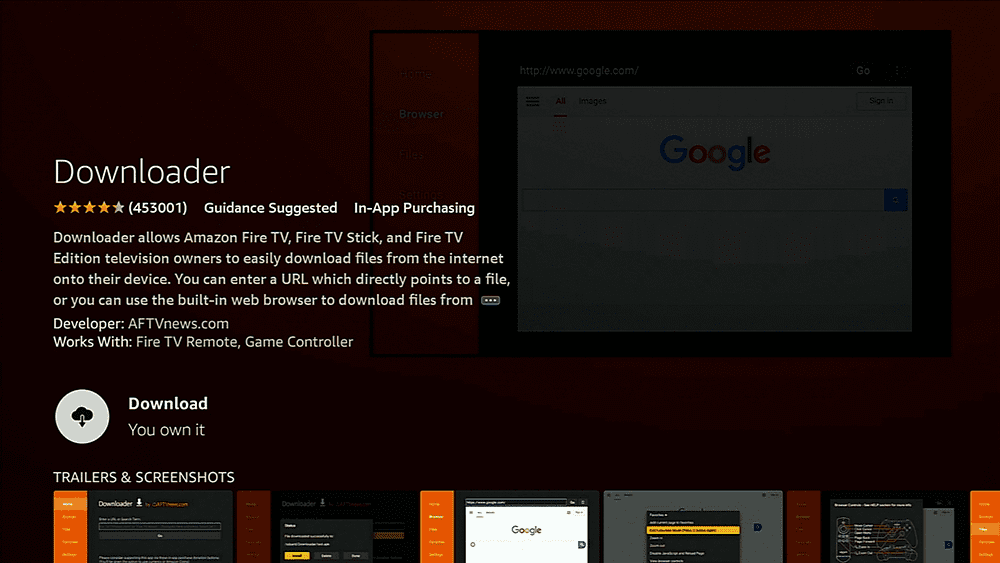
4. Nachdem die App heruntergeladen wurde, klicken Sie einfach auf Öffnen Sie
Bitte beachten: Sobald Sie die Downloader-App geöffnet haben, erscheint ein Popup-Fenster mit der Aufforderung "Downloader den Zugriff auf Medien und Dateien auf Ihrem Gerät erlauben".
Sehen So laden Sie Cinema HD auf Firestick oder Android Box herunter.
Nachdem die 2 oben genannten Voraussetzungen erfüllt sind, ist es an der Zeit, die leistungsstarke kostenlose Film- und Fernsehshow-App CatMouse zu installieren.
Wie man Catmouse auf einem Firestick installiert
Vergewissern Sie sich, dass Sie sich in der soeben installierten App Downloader befinden, und befolgen Sie dort die folgenden Schritte.
1. Inside the Downloader app you will see it will say “Enter a URL or Search Term” and an address bar you will need to press up, on your remote then ok to be able to type in the address bar.
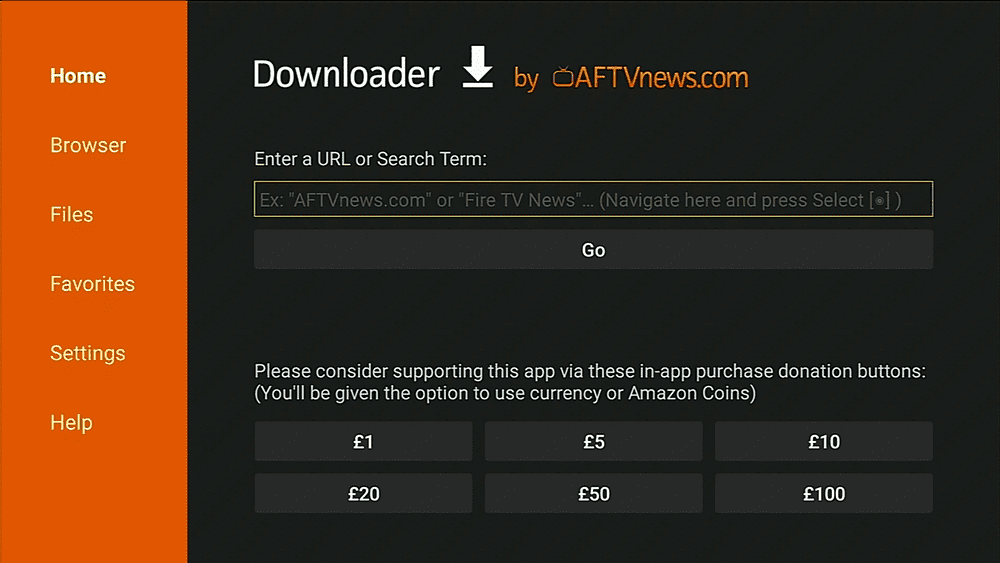
2. Now you will want to type this URL address exactly as it is below, then click GO
https://tinyurl.com/catmouseapp
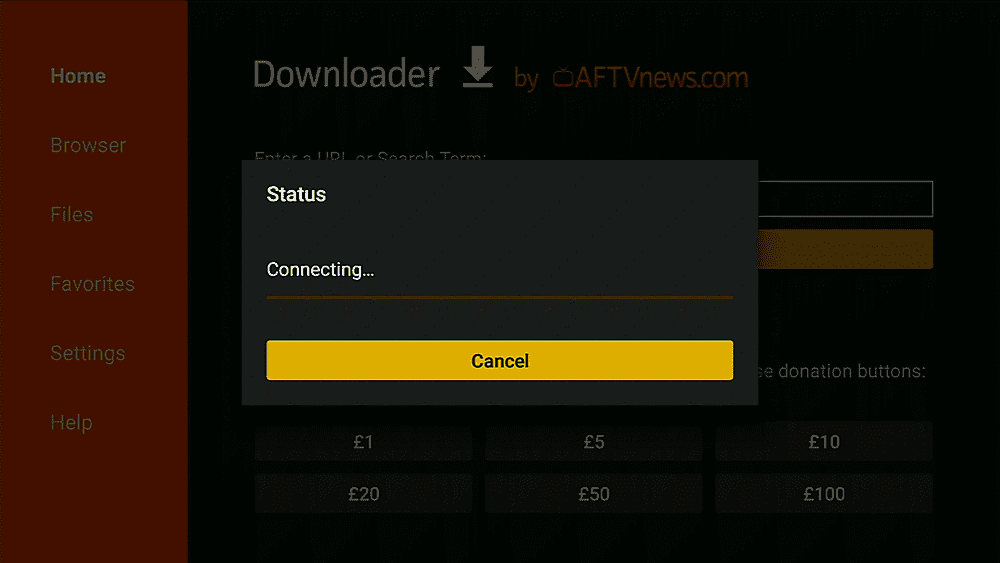
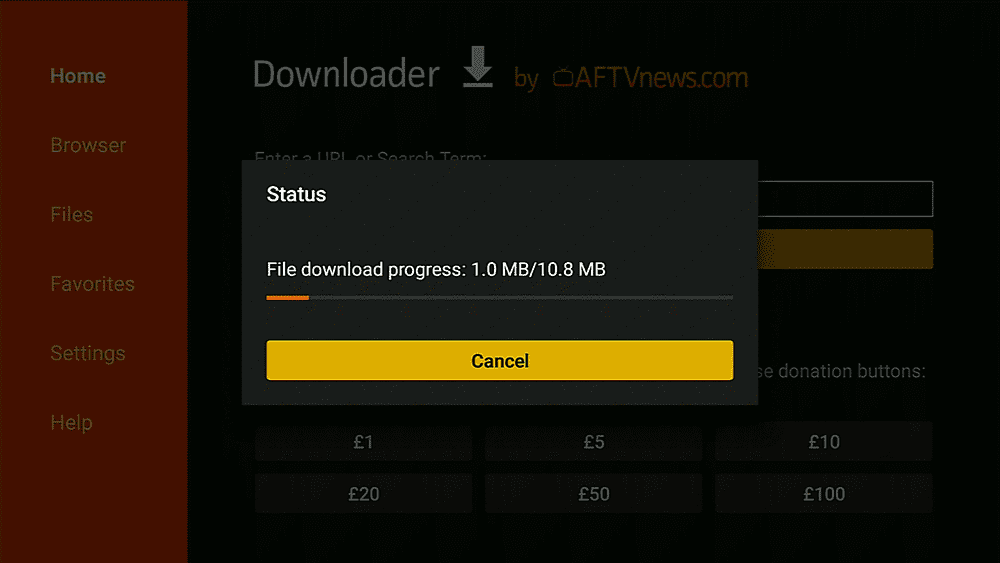
3. Once the app has downloaded press right on the remote and choose Installieren and once installed click on Öffnen Sie
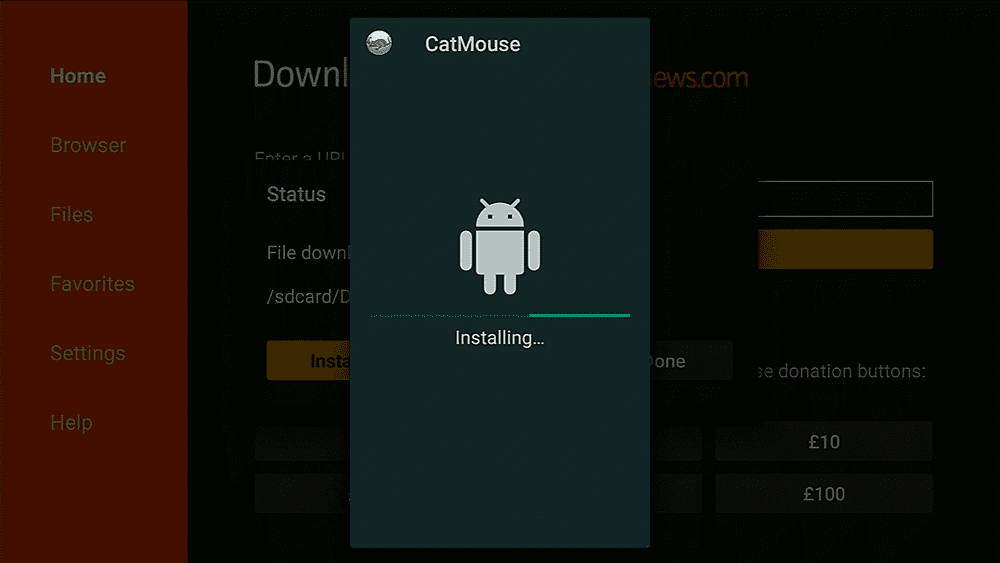
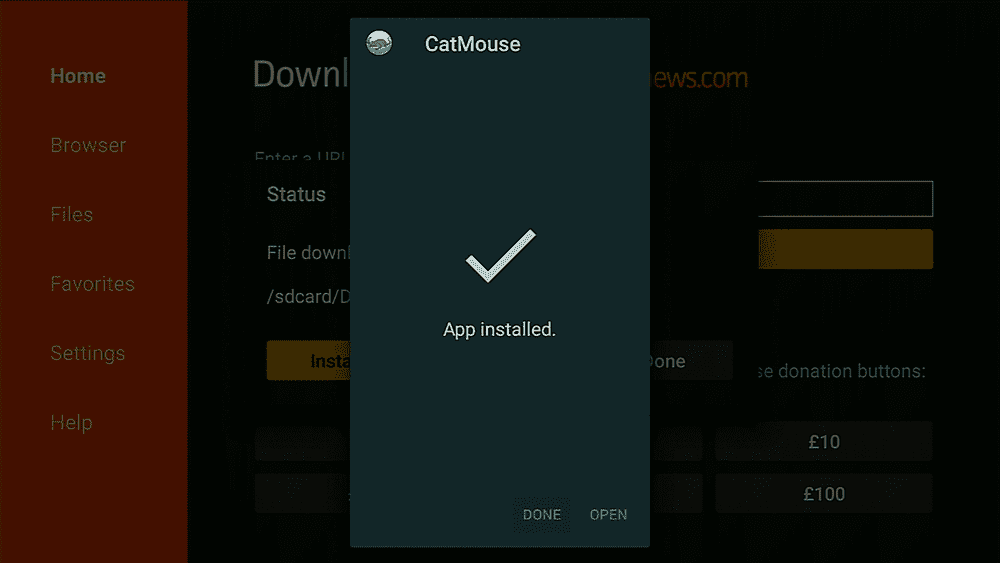
Bitte beachten: Once you have opened the app make sure to Wählen Sie Zulassen when it says “Allow CatMouse to access photos, media, and files on your device“.
Siehe unseren Artikel auf What Is Cineb.net
How To Navigate Around The Free Movie App Catmouse
Once you have opened the app you will see when the version was released so ok drücken on that and when it asks to choose a default video player make sure to pick ExoPlayer.
Sehen how you can use a M3U playlist on the popular free movie app TeaTV
If you are more advanced with your firestick you can choose to watch via VLC und MX Player if you want but there is no need as ExoPlayer works fine and is built-in.
Now you will see a notice you can just click on proceed.
CatMouse is very easy to navigate around you can click the hamburger menu in the top left-hand corner of the screen and you can choose either Filme oder TV Shows.
Sehen How To Watch YesMovies.tech
Then once you have selected either you will land on the most popular free movies or tv shows at the moment but you can click on the little down arrow by the side and choose other filters from:
- Most Popular
- In Theatres
- Seasonal
- Top Rated
- Action
- And many more…
You can also use the small magnifier icon in the top right-hand corner of the screen and choose any movie or tv show you want to watch for free easily.
Want to install the most popular app on your firestick? Then see this guide on So installieren Sie IPTV auf dem Amazon Firestick (Aktualisiert 2021)
One last note about using Catmouse on your firestick is you can also press and hold the ok button on any Movie or TV show to then save it to your favorites which you can then access using the star icon in the top right-hand corner of the screen next to the magnifier glass icon.
Features Of CatMouse Firesticks Free Movie And TV Show App
If you have had other movie and tv show apps on your firestick before you may remember Terrarium-TV but that stopped working years ago so many free movie apps flooded the android market with only some coming head and shoulders above others and one of them is the CatMouse apk.
Erfahren Sie, wie Sie stream and watch 2000 mules for free online
Just some of the features of the movie and tv show streaming app are:
They have one of the biggest media libraries around full of Movies and TV Shows
- You can choose HD quality as well as SD quality
- The app has great performance and has an easy to use GUI
- The movies and tv shows start within seconds showing great speed
- It has an in-built movie/tv show player so no external players are needed
- The app is well built so no errors or bugs while we were using it
Siehe So geht's Install MovieBox HD On Firestick
Conclusion On The Best Movie App For Firesticks
This is a great app and serves your firestick for many years to come and has positioned itself as the new Terrarium-TV with a large free movie library and tv shows.
This app will also work on all amazon firesticks, feuer fernseher, Feuer-TV-Würfel, und all Android-based devices wie zum Beispiel Android-TV-Boxen to the latest Android Smart TV’s und selbst all Android Smartphones.
See our beginners guide to Vidcloud
We recommend you bookmark this page as whenever there is a new release of the app we will update the URL in the guide so you can always make sure you have the latest version of the Catmouse free movie app.
We hope you enjoyed this guide if it has helped you don’t forget to give it a share.
Erfahren Sie, wie Sie Watch IPTV Online For Free.
Teilen mit:
- Klick, um auf Facebook zu teilen (Wird in neuem Fenster geöffnet) Facebook
- Klicken zum Ausdrucken (Wird in neuem Fenster geöffnet) Drucken
- Klicken, um einem Freund einen Link per E-Mail zu senden (Wird in neuem Fenster geöffnet) E-Mail
- Klick, um auf LinkedIn zu teilen (Wird in neuem Fenster geöffnet) LinkedIn
- Klick, um auf Reddit zu teilen (Wird in neuem Fenster geöffnet) Reddit
- Klicke, um auf X zu teilen (Wird in neuem Fenster geöffnet) X
- Klick, um auf Tumblr zu teilen (Wird in neuem Fenster geöffnet) Tumblr
- Klick, um auf Pinterest zu teilen (Wird in neuem Fenster geöffnet) Pinterest
- Klick, um auf Pocket zu teilen (Wird in neuem Fenster geöffnet) Tasche
- Klicken, um auf Telegram zu teilen (Wird in neuem Fenster geöffnet) Telegramm
- Klicken, um auf Threads zu teilen (Wird in neuem Fenster geöffnet) Fäden
- Klicken, um auf WhatsApp zu teilen (Wird in neuem Fenster geöffnet) WhatsApp
- Zum Teilen auf Mastodon klicken (Wird in neuem Fenster geöffnet) Mastodon


