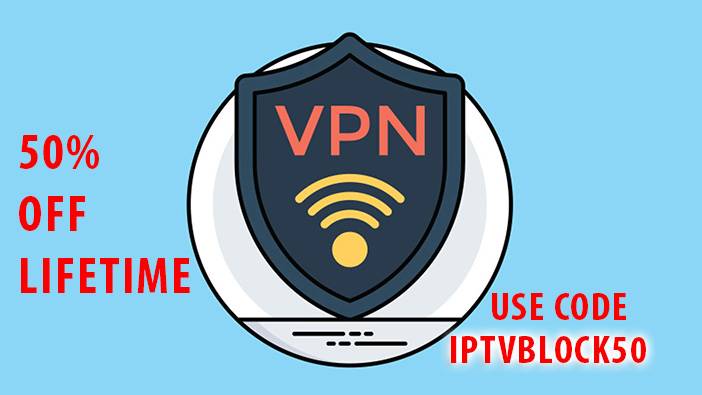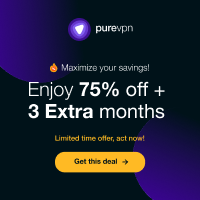This guide will walk you through downloading and installing the Cinema HD on your firestick to give you free access to the latest movies and tv shows.
With any IPTV provider, you get movies and TV shows but with apps such as Cinema HD you can be sure to get a bigger range of movies and tv shows on your firestick for free.
The good thing with Cinema HD is this app can be put on any device, not just a firestick or FireTV you can put this app on your Roku device, Android box, Smart TV, and more if the device is running off android OS which a lot of Smart TV’s are now in 2021.
Let’s begin and install the cinema HD apk on your amazon firestick.
See How To Install Wuffy Player For Firestick
Is Cinema HD Best App To Watch Movies On A Firestick
For anyone who has followed the scene since Kodi days will remember very good Kodi apps such as Terrarium TV which allowed you to watch thousands of movies and tv shows on firestick but that eventually got shut down.
With Terrarium TV being closed down many apps scrambled to become the next Terrarium TV and it was Cinema HD APK (formally called HDMovies) that stood on the shoulders of the other APK and was the cream of the crop from the whole “watch free movies on my firestick” saga.
So after testing and the information online the best app to watch movies on your firestick or any other Android-related box goes to the Cinema HD apk.
What also makes Cinema apk so good is its big library of movies and tv shows it offers from the latest blockbuster movies to some of the old classic TV shows you can be sure Cinema HD has it all.

STRONG IPTV TIP: Prior to venturing down this path, it’s important to understand that these third-party applications haven’t been vetted by a trusted source.
This is why we suggest always using a VPN which will encrypt your connection to the Internet when using these various streaming APKs and add-ons.
See how to get iptv smart tv samsung working again on your smart TV
How To Download And Cinema HD On Your Firestick
First, you will need to allow unknown apps in the firestick options so you have no trouble with installing the Cinema APK so follow the below
- Go to settings on the firestick
- Choose My Fire TV or My Device (On Older Generation Firesticks)
- Go into Developer Options
- Turn Apps From Unknown Sources ON
- Exit back to the Home screen
See how to stream and cast from Moviebox to a Smart TV
Once you have done the above you will want use an app called Downloader if you do not have this app you will need to download it from the Amazon home screen.
To download the app downloader if you do not have it on your firestick simply follow the below steps
- Press the home button on your firestick remote to go to the home screen
- Go to the search icon in the top left of the screen and press ok
- Type in the word Downloader in the search field
- Click on the orange icon that says Downloader and choose Install
- Once installed click Open
Once you have opened downloader you will want to follow the below to download and install cinema HD
- In the Address field type this exact URL below
https://www.strongiptv.co.uk/cinemahd
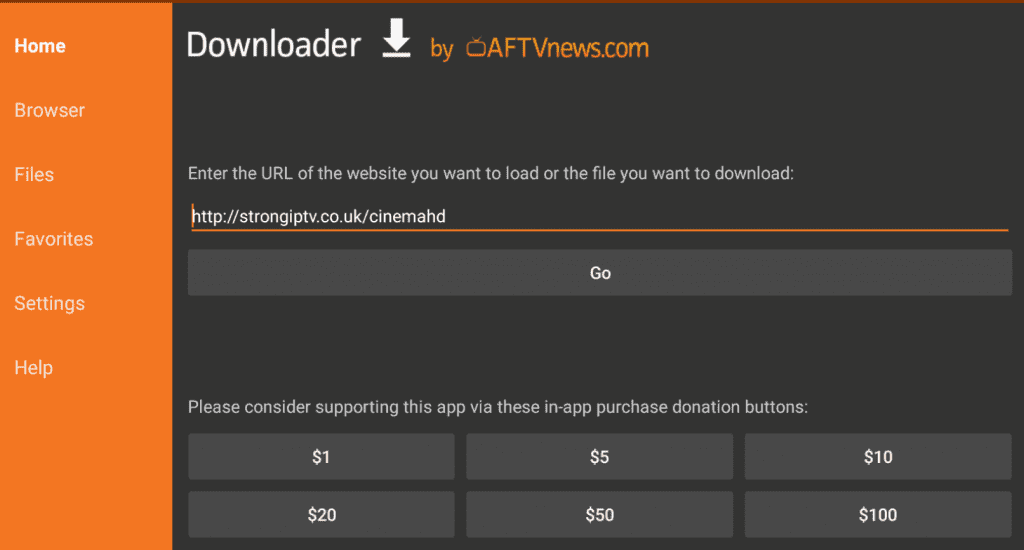
2. Now Click Go and it will start the download of the apk file
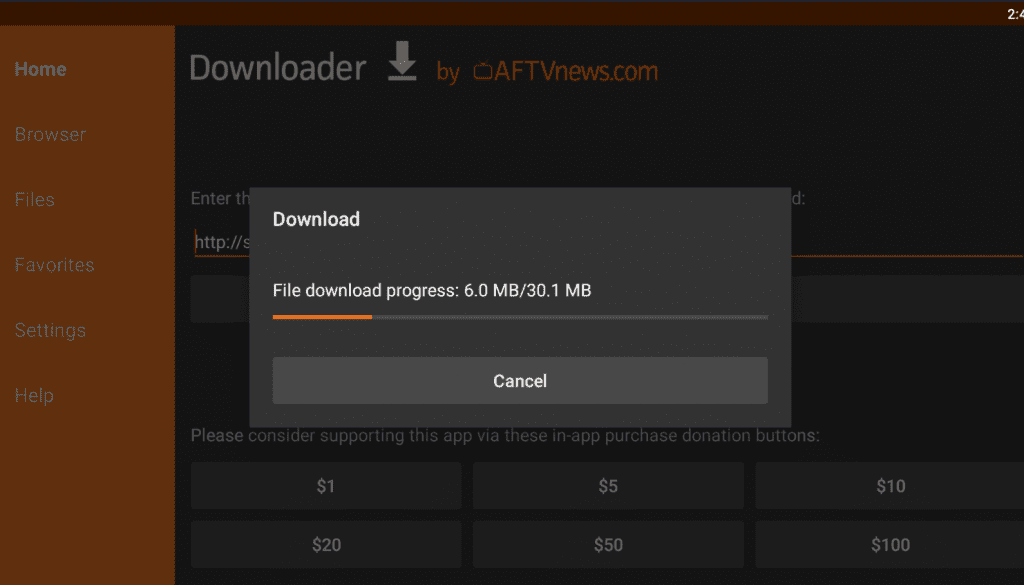
3. Click Install to now install the cinema app to your firestick
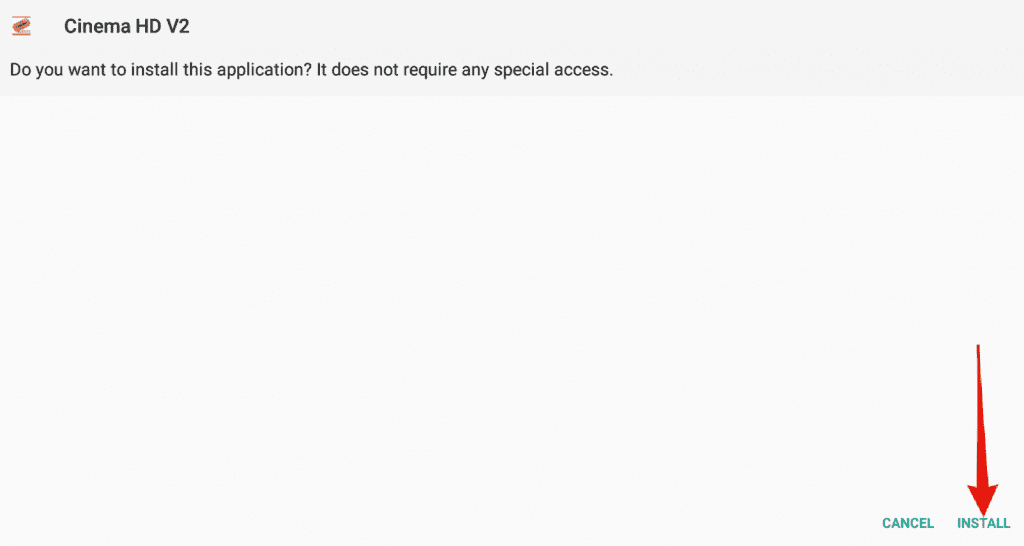
4. Click open to open the app
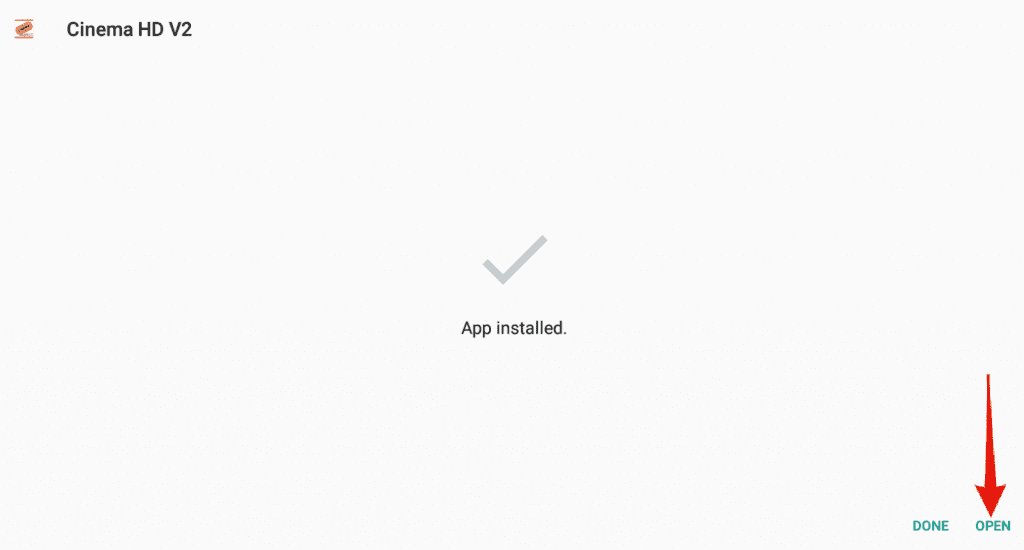
Please note: It may ask to Allow Cinema HD V2 to access photos, media, and files on your device it’s safe to ALLOW this.
See How To Stream Free Online Movies With YesMovies
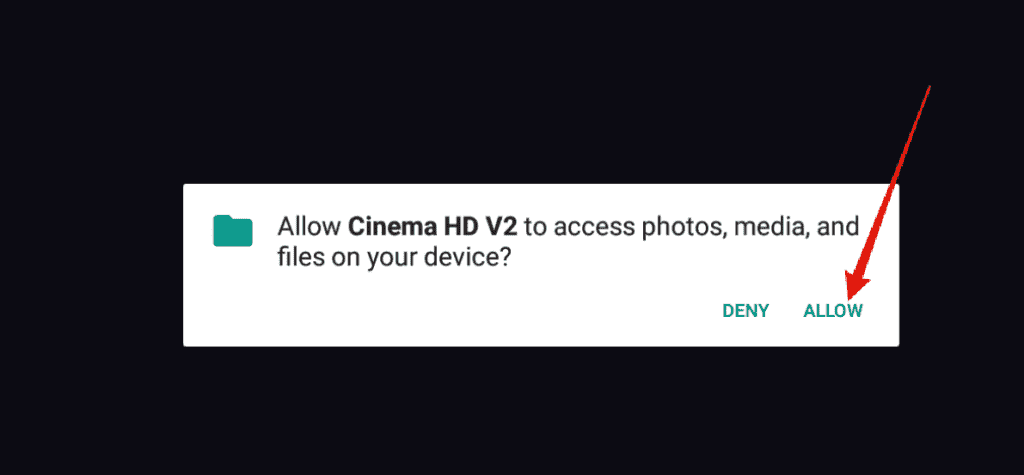
Next, it will show you the disclaimer just click ALLOW, and then it will show you the changelogs just click ok
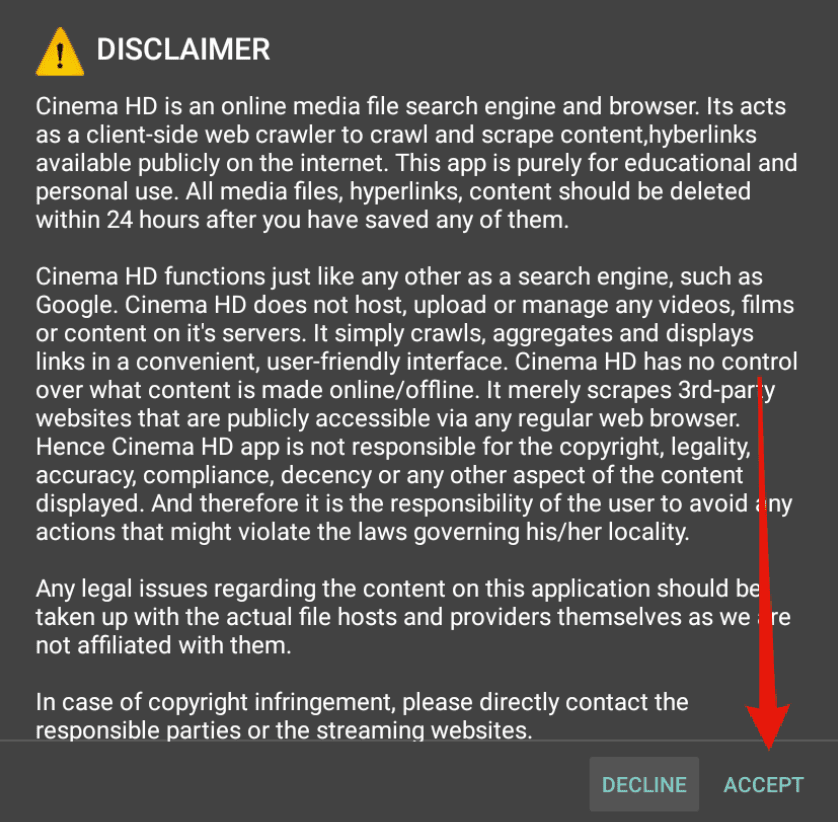
That’s it you have installed the CinemaHD app but below we will show you how to use the app if you want to know-how.
Also further down we will also answer the most frequently asked questions about Cinema HD such as is Cinema HD legal and how does cinema HD work so be sure to see the below.
See how to use a M3U for TeaTV and watch IPTV
How To Use Cinema HD On Your Firestick
The first thing you will see is the most popular tv shows you can watch for free on your firestick if you instantly see any you like just simply click on the TV show.
Then choose a Season and finally choose a stream
You will see a hamburger-style menu on the left-hand side where you can choose between TV shows or Movies.
Also, you where it says popular you can filter between Trending, airing today, latest, comedy, and much more to find the TV show or movie you want to watch on your firestick.
You will also see a small search icon where you can click on it and search for the TV show or Movie you would like to watch. Next to this, you will see a Filter icon where you can filter by year.
It’s fairly easy to navigate around the cinema apk and know what you’re doing-especially after a few times of using the firestick app.
Frequently Asked Questions On Cinema HD
Cinema HD Not Working
If you find most the movies or tv shows on cinema HD not working you will need to try the many different links they offer or make sure you use a VPN when viewing Cinema HD
Should I use a VPN when using CinemaHD
We advise using a VPN as this will give you the best speeds and make sure all the streaming links have the best chance to work over using your own internet provider. You can click on the image below to get one of the best VPN for movies and IPTV at half price
This VPN above is the best to use especially if you have IPTV as it doesn’t get its VPN IP address blocked like the other more mainstream VPN providers such as PureVPN and NordVPN.
You will also be sure your privacy is kept intact while using a VPN and your IP address never gets exposed or into the wrong hands so when it comes to watching movies on your firestick you will always want to use a VPN.
Is Cinema HD Legal
Watching any movie or tv show in many western countries can be deemed illegal without the source of media you are watching having ownership of the correct licenses but cinema HD app does not host any of the movies or TV shows.
Cinema HD has never had any legal cases filed against and many people who use such apps choose to use a VPN (Virtual Private Network) to access the content.
How Does Cinema HD Work
As you can see with the above answer that Cinema HD does not store any of the content that you can watch through the app so same as Kodi does it’s just a platform that connects different media sources in one app so you can easily find anything you need to watch.
How To Fix Any Errors Such As The Not Working Error
If you see an error that says not working this can be a normal common error but if you see it on most of the content you are trying to watch you can restart your firestick to see if the issue resolves.
If the issue does not resolve after a restart and all the content or most of it is giving you issues you can reinstall the app to solve most issues.
Cinema HD Is Buffering
If you keep getting buffering you need to make sure that your internet is all working fine and no other device in your house is taking up bandwidth or anything else on your network.
Also, make sure all torrent apps and any other device capable of downloading such as game consoles are offline.
If the above is fine then you can pause the stream for 5 minutes to allow it to prebuffer for 5 minutes then unpause and that tends to solve most the issues.
If not then choose a different streaming link (ideally an SD version) to the content you are watching and that should solve buffering issues.
How To Update Cinema HD On The Firestick
This is very easy you do not need to use a downloader or sideload the app into the firestick like when you installed the app in the first place.
You just have to click on the Check for updates button on the side menu and this will check for updates and automatically update the app.
Conclusion
While many IPTV providers have movies and TV shows there is not one IPTV provider who can keep up with the likes of Cinema HD due to the number of movies and tv shows its database holds so we highly recommend downloading Cinema HD on your firestick alongside your IPTV to get the best bang for your buck when it comes to IPTV, Movies and TV Shows.