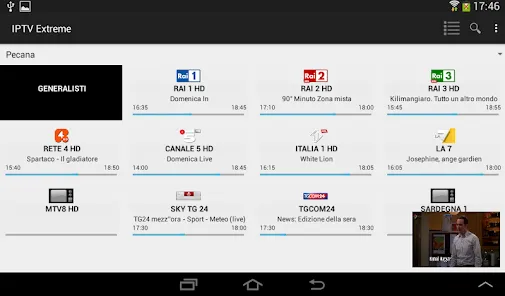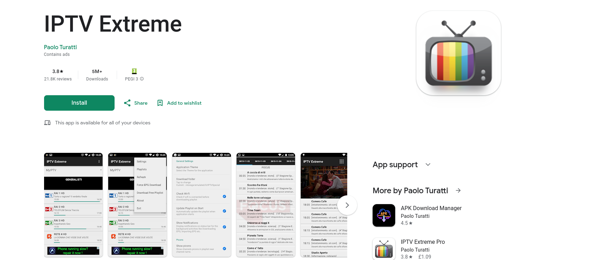If you are looking to put IPTV Extreme on your Firestick or to test out the app we have put a guide together on the best way to do this be sure to have the leading iptv provider in usa from Ισχυρή IPTV to enjoy the best from this iptv app.
IPTV Extreme on an Amazon Firestick lets you watch IPTV channels easily and is similar to the popular Smart IPTV app, you may have heard of before.
The first thing you will want to do is put the app called Downloader on your Firestick if you do not already have it installed.
Επίσης, βεβαιωθείτε ότι έχετε το καλύτερο σε IPTV αγοράζοντας από εμάς για να έχετε την καλύτερη εμπειρία ενώ χρησιμοποιείτε αυτήν την εφαρμογή
Δείτε τον πιο πρόσφατο οδηγό μας για το πώς να το κάνετε Change The Firestick Name
What Is IPTV Extreme Player App
IPTV Extreme is an IPTV app where you can watch your favorite IPTV provider service on when using an Android-based device such as a smartphone, firestick, tablet, or Android-based smart TV.
The IPTV extreme app is a very popular app such as the TiviMate and IPTV Smarters pro app which offers great functionality and an in-built IPTV player too.
IPTV Extreme works like the popular IPTV app named TiviMate and also the new IMPlayer app.
You can easily load your IPTV provider details using the Xtream Codes API option which just needs your IPTV provider’s server, username, and password.
If you have an M3U URL from your IPTV supplier you can add this into the app as well as the EPG URL your IPTV provider should have supplied you with when you signed up.
Βλέπω How To Install XCIPTV Player On Your Firestick Or Android Device.
Πώς να τοποθετήσετε την εφαρμογή λήψης στο Firestick σας
Για να εγκαταστήσετε το πρόγραμμα λήψης εφαρμογών, έχουμε συμπεριλάβει ένα βίντεο YouTube παρακάτω, το οποίο θα σας οδηγήσει στη διαδικασία λήψης και εγκατάστασης της εφαρμογής.
With the Firestick on the Fire TV home screen, you will need to follow the below steps to make sure Αποσφαλμάτωση ADB είναι Επί και για να βεβαιωθείτε Εφαρμογή από άγνωστες πηγές είναι ON.
Once you have installed see How To Use IPTV Extreme APK

ΔΥΝΑΤΗ ΣΥΜΒΟΥΛΗ IPTV: Πριν ξεκινήσετε αυτή τη διαδρομή, είναι σημαντικό να κατανοήσετε ότι αυτές οι εφαρμογές τρίτων δεν έχουν ελεγχθεί από αξιόπιστη πηγή.
Γι' αυτό προτείνουμε να χρησιμοποιείτε πάντα ένα VPN που θα κρυπτογραφήσει τη σύνδεσή σας στο Διαδίκτυο όταν χρησιμοποιείτε αυτά τα διάφορα APK ροής και πρόσθετα.
Βλέπω how to install xtream iptv for PC quickly and easily.
Πώς να επιτρέψετε εφαρμογές από άγνωστες πηγές σε ένα Firestick
- Μεταβείτε στις Ρυθμίσεις
- Μεταβείτε στην τηλεόραση My Fire
- Μεταβείτε στις επιλογές προγραμματιστή
- ΕΝΕΡΓΟΠΟΙΗΣΗ εντοπισμού σφαλμάτων ADB
- Ενεργοποιήστε εφαρμογές από άγνωστες πηγές
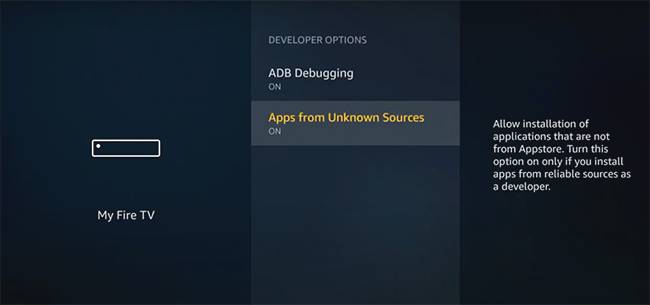
Αφού κάνετε τα παραπάνω, μπορείτε να πατήσετε το κουμπί επιστροφής στο τηλεχειριστήριο για να επιστρέψετε στην αρχική οθόνη του Fire TV
Youάχνετε να ξεκινήσετε τη δική σας επιχείρηση IPTV τότε γιατί να μην γίνετε Μεταπωλητής IPTV σήμερα.
Timeρα για λήψη IPTV Extreme On Firestick
Θα θέλετε να μπείτε στην εφαρμογή λήψης που εγκαταστήσατε νωρίτερα και τώρα εισαγάγετε αυτήν τη διεύθυνση ιστού παρακάτω στο πεδίο διευθύνσεων
https://www.strongiptv.co.uk/iptvextreme
Τώρα κάντε κλικ στο κουμπί Μετάβαση και αυτό θα ξεκινήσει αυτόματα τη λήψη του αρχείου και, μόλις ολοκληρωθεί, θα πρέπει να κάνετε κλικ στο Εγκατάσταση στο κάτω δεξιά μέρος της οθόνης
Ρίξτε μια ματιά στον οδηγό μας How To Install Live Net TV App On Your Firestick
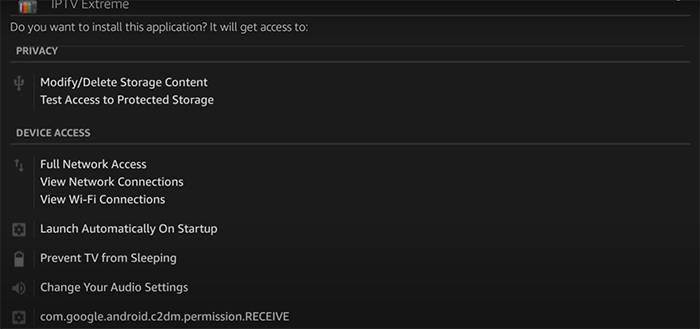
Μόλις εγκατασταθεί η εφαρμογή, απλώς κάντε κλικ στο άνοιγμα και, στη συνέχεια, προχωρήστε στο παρακάτω για να ρυθμίσετε την εφαρμογή.
Δείτε Πώς να Install Emby On Firestick quickly and easily
How To Download And Install IPTV Extreme On An Android Device
If you are using an Android-based device such as a tablet, smartphone, or smart TV which is powered by the Android OS and has the Google Play store natively built into the device then you can easily download and install the app from IPTV Extreme On The Play Store.
This makes it very easy to install without the need for apps such as Downloader or other methods to sideload the app on your device.
You can also opt to get the pro version which comes without in-app adverts and some more functionality within the app for approximately £1.09.
Setting Up IPTV Extreme On Firestick
Once the app has opened and loaded you will be met with the MAC code in red make sure you write this code down as you will need it in the next step.
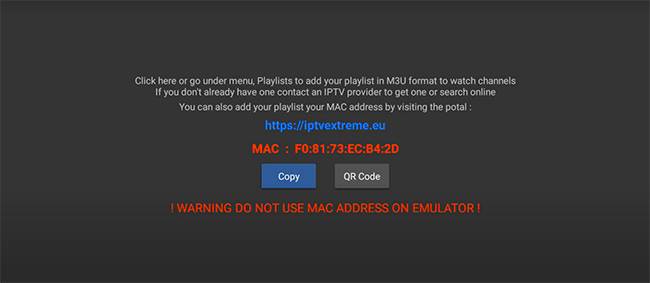
It’s time to head over to the web address it says on the tv screen you can use your laptop, smartphone, or tablet to do this so head over to the web address below
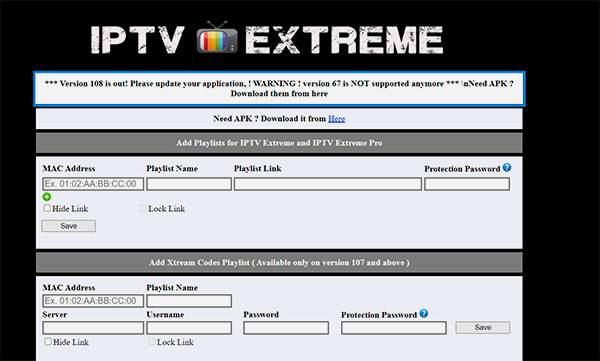
Now what you need to do is go to the second section where you can see the MAC Address, Server, Username, and Password as this is where you will be entering the IPTV details in.
Everything you need to know about Cardsharing lines
Όπου γράφει διεύθυνση MAC, θα χρειαστεί να εισαγάγετε τη διεύθυνση MAC που γράψατε πριν εδώ και βεβαιωθείτε ότι προσθέτετε την άνω τελεία: μεταξύ κάθε 2 ψηφίων.
Για το όνομα της λίστας αναπαραγωγής, μπορείτε να το ονομάσετε όπως IPTV ή οποιοδήποτε όνομα θέλετε δεν έχει σημασία.
Δείτε το άρθρο μας για TiviMate Companion
Τώρα, στην ενότητα διακομιστή, εδώ θα εισαγάγετε τη διεύθυνση URL διακομιστή των παρόχων σας, η οποία διαφέρει κανονικά από τη διεύθυνση URL του ιστότοπού τους, οπότε αν δεν το λάβετε από ένα μήνυμα ηλεκτρονικού ταχυδρομείου που στέλνουν όταν παραγγέλνετε, ζητήστε από τον πάροχο IPTV τη διεύθυνση URL του διακομιστή σας έτσι μπορείτε να το εισάγετε εδώ.
Βλέπω The Best IPTV APK Apps For Free.
Στο πεδίο όνομα χρήστη, θα βάλετε το όνομα χρήστη που σας έχει δώσει ο πάροχός σας και το ίδιο για τον κωδικό πρόσβασης θα εισαγάγετε τον κωδικό πρόσβασης που σας έστειλε ο πάροχός σας.
Μπορείτε να αφήσετε κενό τον κωδικό πρόσβασης προστασίας, εκτός εάν θέλετε να κλειδώσετε την εφαρμογή, οπότε κάθε φορά που εισάγετε την εφαρμογή θα πρέπει να τοποθετείτε αυτόν τον κωδικό πρόσβασης.
Learn everything you need to know about The IPTV Downloader App.
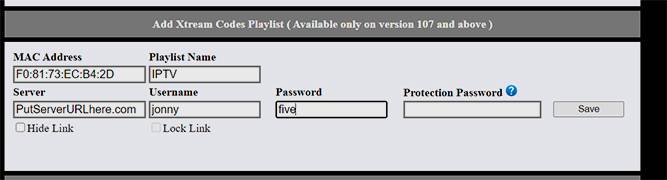
Τώρα κάντε κλικ στην επιλογή Αποθήκευση και αυτό θα προσθέσει στη συνέχεια όλες τις λεπτομέρειες στην εφαρμογή σας στο πυροτέχνημα.
Δείτε τον οδηγό μας για IPTV Smarters Pro VS IPTV Extreme.
Now you can exit the app and then go back into the IPTV extreme on firestick app and you will now see it say loading then update in process than loading groups once this has finished it will load all the IPTV channels and more.
Our latest article on How To Watch YouTub Ad-Free On FireTV An Firestick
You can now head over to Groups in the second column at the top of the screen and this will have all the categories of IPTV channels your IPTV provider offers on the Live section.
Μπορεί επίσης να θέλετε να δοκιμάσετε μια εφαρμογή που ονομάζεται Smart IPTV, καθώς αυτή είναι επίσης μια άλλη εξαιρετική εφαρμογή, στην οποία μπορείτε να δείτε τον οδηγό μας Πως να Εγκαταστήστε το IPTV στο Firestick (Updated 2021)
Μπορείτε επίσης να επιλέξετε VOD ή Series για να λάβετε όλα τα βίντεο κατά παραγγελία και τηλεοπτικές εκπομπές.
If this IPTV Extreme on Firestick article has helped you make sure to give it a share.
Σχετικά άρθρα:
See how to Install The Best IPTV App UK
Ρίξτε μια ματιά στον οδηγό μας Πυροσβεστικά έξυπνα IPTV
Δείτε πώς να εγκαταστήσετε IPTV για Firestick εύκολα
Πως να Install IPTV On Plex
Κοινοποιήστε:
- Πατήστε για κοινοποίηση στο Facebook(Ανοίγει σε νέο παράθυρο) Facebook
- Κλικ για εκτύπωση(Ανοίγει σε νέο παράθυρο) Εκτύπωση
- Κλικ για αποστολή ενός συνδέσμου μέσω email σε έναν/μία φίλο/η(Ανοίγει σε νέο παράθυρο) Ηλεκτρονικό ταχυδρομείο
- Κλικ για κοινοποίηση στο LinkedIn(Ανοίγει σε νέο παράθυρο) LinkedIn
- Κλικ για κοινοποίηση στο Reddit(Ανοίγει σε νέο παράθυρο) Reddit
- Κάντε κλικ για να το μοιραστείτε στο X(Ανοίγει σε νέο παράθυρο) X
- Κλικ για κοινοποίηση στο Tumblr(Ανοίγει σε νέο παράθυρο) Tumblr
- Κλικ για κοινοποίηση στο Pinterest(Ανοίγει σε νέο παράθυρο) Pinterest
- Κλικ για κοινοποίηση στο Pocket(Ανοίγει σε νέο παράθυρο) Pocket
- Πατήστε για να μοιραστείτε στο Telegram(Ανοίγει σε νέο παράθυρο) Τηλεγράφημα
- Κάντε κλικ για να το μοιραστείτε στο Threads(Ανοίγει σε νέο παράθυρο) Νήματα
- Πατήστε για να μοιραστείτε στο WhatsApp(Ανοίγει σε νέο παράθυρο) WhatsApp
- Κάντε κλικ για να το μοιραστείτε στο Mastodon(Ανοίγει σε νέο παράθυρο) Mastodon