IPTV Smarters is one of the most highly recommended IPTV apps to use across many different Android-based devices and has become the industry standard application to use when watching IPTV.

IPTV Smarters is also easy to navigate around and has a nicely designed user interface which can help any new users into the world of IPTV streaming.
Sign up for the best HD IPTV now
How To Install IPTV Smarters On Your Firestick
What you will need to do is first make sure you have an app called Πρόγραμμα λήψης which you should have by now if you have been following our other posts or know your way around a firestick if not you can follow the first part of our guide επί how to install downloader app to your firestick and once you have installed the downloader app come back to this page and follow the next steps.
1. You will need to open the app downloader which will allow you to download the application directly onto your Firestick.
2. With the downloader app now open you will see it says http:// so we just need to add this link below
https://tinyurl.com/ipsmartpro
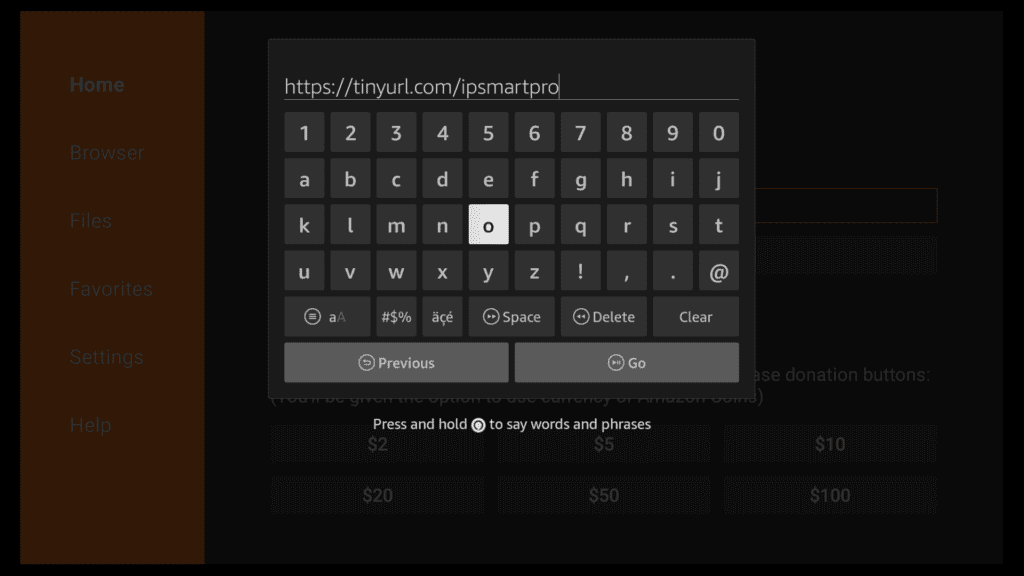
3. Now you will be taken to a website inside the Downloader app you will need to scroll down the page to you see a large green button labelled Κατεβάστε which you will need to click on.
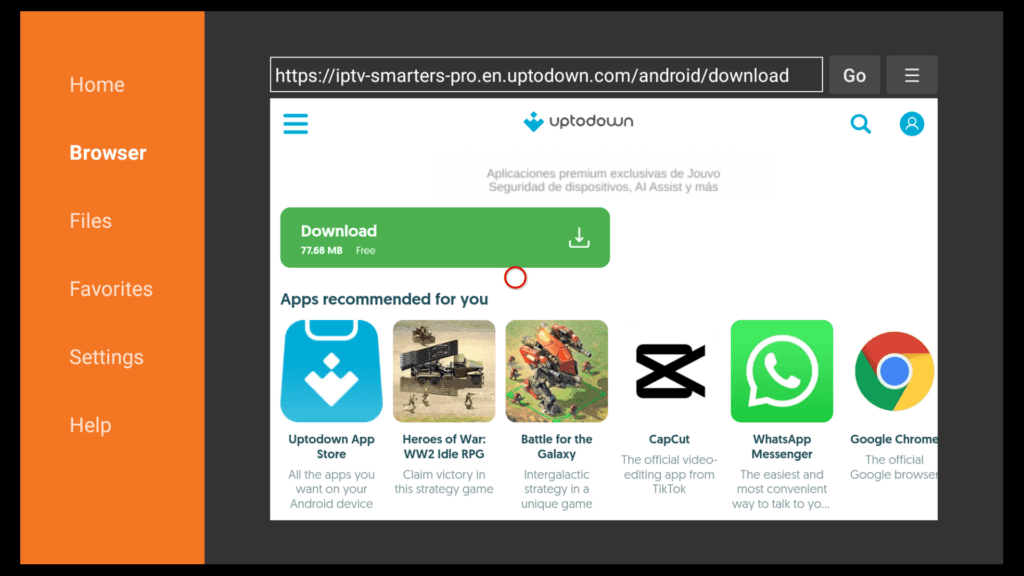
4. Now the IPTV Smarters app will start downloading this will take around 1-2 minutes depending on your internet speed.

5. Once completed click on Install which will now install the app, once the app has been installed you can click on the open button to open the app.
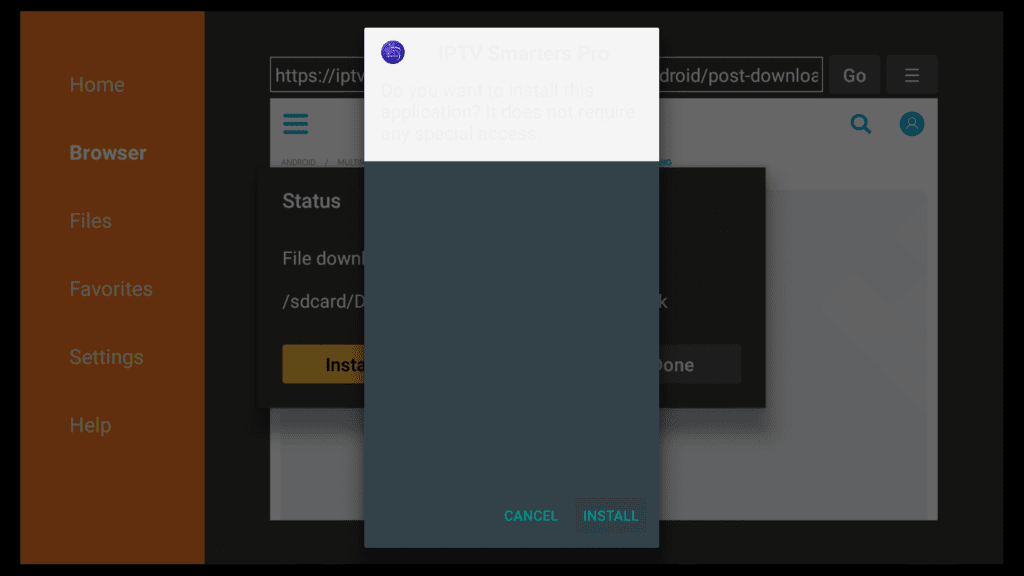
How To Enter Your IPTV Providers Details In The IPTV Smarters Pro app
Once you open the app you will be met with a screen that says Device Option so if you are using a Firestick then make sure TV is selected and simply click SAVE.
You will now see a License Agreement just scroll down to the bottom of this and accept it as no one has time to read this (unless you have the time for this). Then select ACCEPT.

Now you will be met with 6 icons on the screen you will need to choose the one that says XTREME CODES.
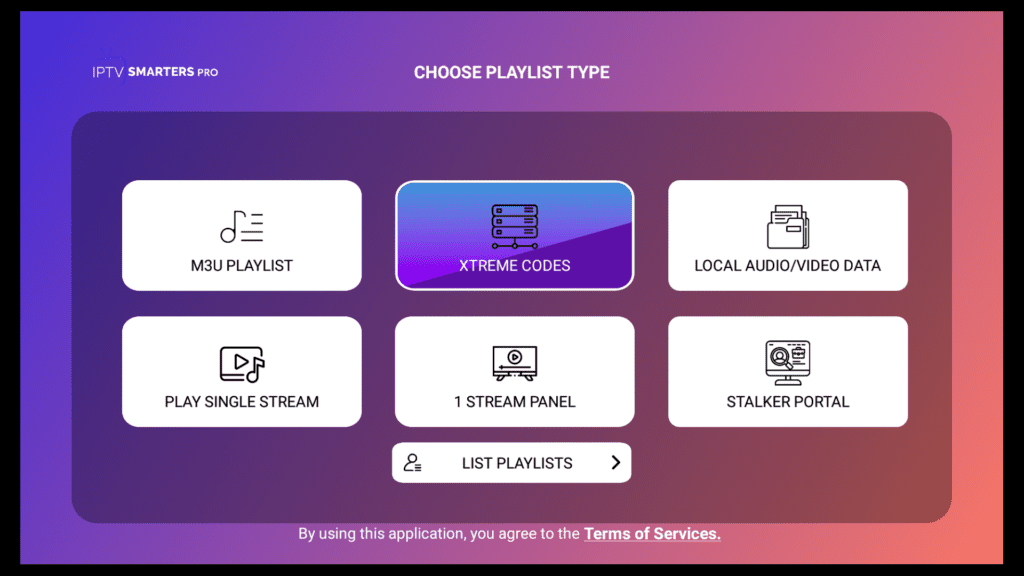
Now simply enter in all the information you got when you signed up with your IPTV provider such as their server URL, username, and password they provided you, and click on Προσθήκη λίστας αναπαραγωγής.

Thats it!! you will now of added your IPTV provider’s channels and VOD content so you can browse your provider’s channels and such.
You can see some of the following guides below on how to further customize and set up the IPTV smarter app.
Βλέπω How to Customize IPTV Smarters.
Βλέπω Tips And Tricks For IPTV Smarters Pro.
If you want to try the alternative app called Smart IPTV then you can follow our guide on installing smart iptv on a firestick εύκολα.
Δείτε το άρθρο μας για IPTV Smarters Pro Vs IPTV Extreme.
For full protection when using IPTV it’s recommended to use a VPN you can click the picture below for the best VPN to use for IPTV and also save up to 82% Off (Limited Time Offer).
Install IPTV Smarters Firestick App To Your Android Box
This is very very simple you need to go to the play store and search for IPTV Smarters and you will see the app just install and open the app and you are done. Nothing better than simplicity.
Βλέπω TiviMate Vs IPTV Smarters Pro 2023
We hope you enjoyed our guide on how to install the iptv smarters app on your Firestick, if you did make sure to share this to help others.
Βλέπω How To Install And Setup IPTV Smarters On An iPad
You can use the same method above on how to install iptv smarters pro on Firestick as the pro version is the exact same as the free version.
A YouTube Video On How To Download And Install IPTV Smarters On Your Firestick
If you are more of a visual learner then you can check out the YouTube video below on how to do everything we have just said above
Συμπέρασμα
When it comes to downloading and installing IPTV Smarters Pro on your Amazon Firestick or any other android based device then you can use this guide as its the most easiest and quickest to follow and will help you no matter what device your using as a IPTV device.
Now in the year 2024 there is a range of different IPTV apps with ones such as IMPlayer which is now potentially The best IPTV App.
Learn how to make your own IPTV playlist for the smart IPTV app εδώ


