OTT Navigator app is a popular IPTV app that you can use on all android based devices such as Amazon firesticks and certain smart TVs such as Samsung and LG smart TVs.
Get the best IPTV service for OTT Navigator from Strong IPTV by clicking the URL below.
www.strongiptv.co.uk
This article will teach you how you can install OTT Navigator IPTV and the playlist so you can enjoy your favorite IPTV provider’s service using this application.
What Is OTT Navigator IPTV Playlist App
OTT Navigator is an IPTV app that is made for all android devices and many smart TVs which enables you to watch IPTV playlists in all stream formats such as M3U, XML, and XSPF.
The OTT Navigator IPTV app will give you a great IPTV experience when it comes to watching premium TV channels and also allows you to fully customize and add channels to your own favorite category.
Features Of OTT Navigator IPTV App
Once you are using the OTT Navigator IPTV app you can enjoy many of the benefits and features we have mentioned below:
- Watch live TV.
- Can watch up to 9 streams at the same time.
- Can re-sort channels to how you want.
- Can group movies by: release year, genre, country, and more.
- When the app is opened it selects the last channel that you were watching.
- Can use multiple EPG sources in the app.
- Program reminder so you don’t miss upcoming TV shows and programs.
- Built-in parental control.
- Supports Picture-in-Picture (PiP).
Ok, now you know all the features and benefits of using OTT Navigator let’s see how you can download and install OTT Navigator across many different IPTV devices.
How To Install OTT Navigator With IPTV Playlist On Amazon Firestick
If you have ever downloaded and installed a third-party app before on your Amazon firestick then you will be familiar with this process of using an app named “Downloader” to sideload the OTT Navigator app on your firestick.
Βλέπω How To Use The MAC Address Playist Set Up On OTT Navigator
First, you will need to make sure you have a certain setting turned on in the firestick settings which you can follow the below steps to do this.
You will first want to make sure you have a setting in the Developer options on the firestick called “Allow apps from unknown sources” turned ON.
- Από την αρχική οθόνη του firestick επιλέξτε ρυθμίσεις (μικρές ρυθμίσεις γρανάζι)
- Επιλέγω Η Fire TV μου ή Συσκευή
- Κάντε κλικ Επιλογές προγραμματιστή
- Turn ON both ADB debugging και Εφαρμογές από άγνωστες πηγές
- When turning on Apps from unknown sources choose Ανάβω when you see the confirmation notification box.
Step 1. From the firestick home screen choose ρυθμίσεις (μικρές ρυθμίσεις γρανάζι)
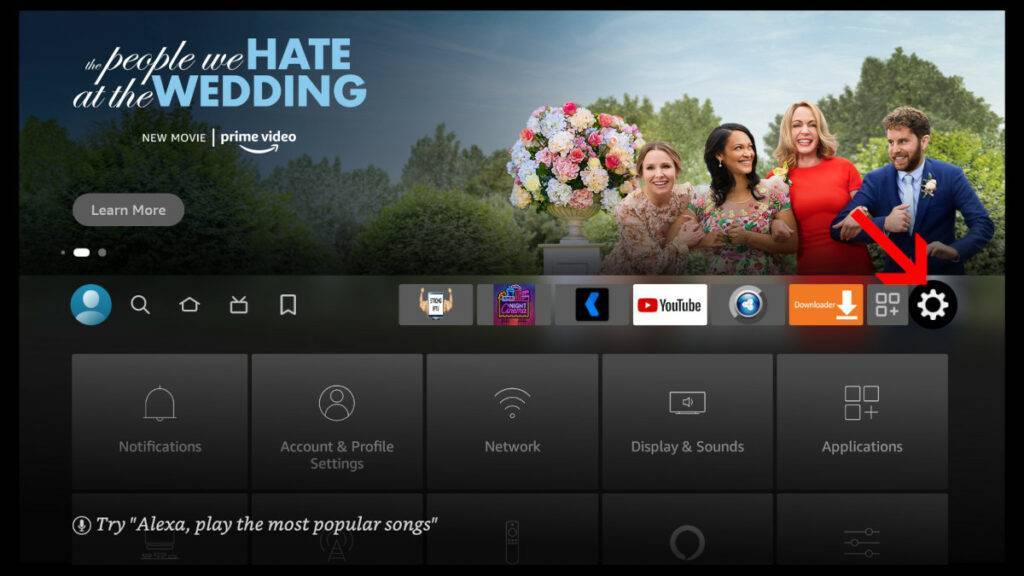
Step 2. Select Η Fire TV μου ή Συσκευή
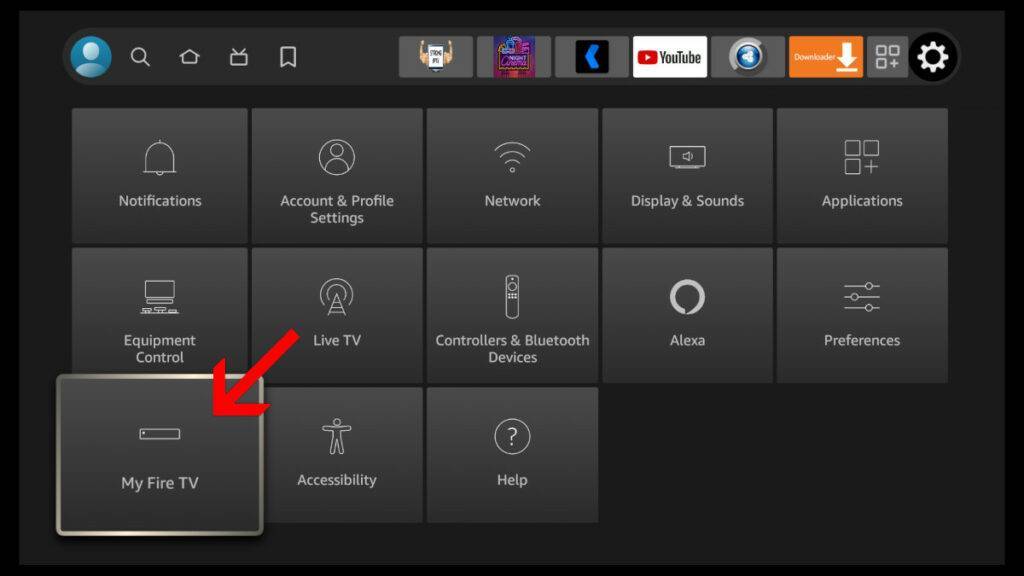
Step 3. Click Επιλογές προγραμματιστή
With the above done we are very close to the firestick being jailbroken the next step is to use an app called “Downloader” if you already have it installed move on to the next section, if not follow the below.
- Από την αρχική οθόνη του firestick επιλέξτε Εύρημα
- Τώρα πληκτρολογήστε τη λέξη Πρόγραμμα λήψης και κάντε κλικ στο πορτοκαλί εικονίδιο
- Επιλέγω Κατεβάστε για να ξεκινήσετε τη λήψη της εφαρμογής
Now with the Downloader app being installed, you will need to go into the “My Apps” section on your firestick and find the Downloader app and open it then carry on with the steps below.
- Ανοίξτε την εφαρμογή Downloader
- Πληκτρολογήστε αυτήν τη διεύθυνση URL στη συνέχεια κάντε κλικ στο Go
- Η εφαρμογή θα αρχίσει να κατεβάζει και θα εμφανιστεί ένα αναδυόμενο παράθυρο μετά τη λήψη.
- Τώρα κάντε κλικ στο Install (Εγκατάσταση) όταν δείτε το αναδυόμενο παράθυρο εγκατάστασης να εμφανίζεται.
- Αφού ολοκληρωθεί η εγκατάσταση, κάντε κλικ στο Done
- Τώρα διαγράψτε το APK για να εξοικονομήσετε χώρο στο firestick σας
- Κάντε ξανά κλικ στο Delete
Now you can find the OTT Navigator IPTV playlist app in the MyApps section of your Amazon firestick.
How To Install OTT Navigator App On Any Android Device
If your android device has the Google Play Store then you can easily add this IPTV player app by following the below:
- Open the Play Store on your android device
- Search for the OTT Navigator app
- Choose Download then Install
- Once you have the app installed simply open it and enter your IPTV providers details in
How To Install OTT Navigator App On A Smart TV (Samsung, LG TV)
This method will only work if your Smart TV has the Google Play store built into it and is running on Android.
- Turn on your Smart TV and enter the home screen
- Find the Google Play Store and open the app
- Search for OTT Navigator and then download and install the IPTV app player
- Now open the app and enter your IPTV supplier’s information in
How To Install OTT Navigator IPTV Playlist App On A PC (Windows, Mac, Linux)
With this method, you will need to use what is called an Android emulator which allows you to use your PC as an Android phone in a way that allows you to use any Android apps and also to play android based games.
The process will be the same no matter what operating system your PC runs on.
- Παω σε BlueStacks.com and download and install the free software to your PC.
- Then open Bluestacks and enter your Google account information
- Now open the Google Play store and search for “OTT Navigator IPTV”
- Then download and install the IPTV player app
- Finally, open OTT Navigator and enter the IPTV playlist from your IPTV provider.
Using The OTT Navigator IPTV URL
If you have chosen to set up the OTT Navigator app using the stalker profile so the mag box way you will need to message your IPTV supplier for the OTT navigator IPTV URL address you need to enter in the portal URL section.
OTT Navigator IPTV FAQ
Where can I get an IPTV subscription to use for the OTT Navigator app?
The best IPTV provider to use for the OTT Navigator IPTV app is Strong IPTV which offers the most IPTV streams and VOD content out of all IPTV providers.
What other IPTV apps are similar to OTT Navigator?
Other apps which are similar and as popular as OTT Navigator IPTV are IPTV Smarters, Smart IPTV, and TiviMate.
Does OTT Navigator cost to use the app?
No, the app is free to download, install and use but you will need to make sure you have an IPTV subscription from an IPTV supplier to access all TV channels and Video-on-demand content.
Συμπέρασμα
In this article, we have covered how to Install and configure OTT Navigator IPTV and add playlists for all different types of IPTV-enabled devices.
We recommend you give this IPTV app a try and see if you like it. Make sure to give this article a quick share to help other IPTV users.
Κοινοποιήστε:
- Πατήστε για κοινοποίηση στο Facebook(Ανοίγει σε νέο παράθυρο) Facebook
- Κλικ για εκτύπωση(Ανοίγει σε νέο παράθυρο) Εκτύπωση
- Κλικ για αποστολή ενός συνδέσμου μέσω email σε έναν/μία φίλο/η(Ανοίγει σε νέο παράθυρο) Ηλεκτρονικό ταχυδρομείο
- Κλικ για κοινοποίηση στο LinkedIn(Ανοίγει σε νέο παράθυρο) LinkedIn
- Κλικ για κοινοποίηση στο Reddit(Ανοίγει σε νέο παράθυρο) Reddit
- Κάντε κλικ για να το μοιραστείτε στο X(Ανοίγει σε νέο παράθυρο) X
- Κλικ για κοινοποίηση στο Tumblr(Ανοίγει σε νέο παράθυρο) Tumblr
- Κλικ για κοινοποίηση στο Pinterest(Ανοίγει σε νέο παράθυρο) Pinterest
- Κλικ για κοινοποίηση στο Pocket(Ανοίγει σε νέο παράθυρο) Pocket
- Πατήστε για να μοιραστείτε στο Telegram(Ανοίγει σε νέο παράθυρο) Τηλεγράφημα
- Κάντε κλικ για να το μοιραστείτε στο Threads(Ανοίγει σε νέο παράθυρο) Νήματα
- Πατήστε για να μοιραστείτε στο WhatsApp(Ανοίγει σε νέο παράθυρο) WhatsApp
- Κάντε κλικ για να το μοιραστείτε στο Mastodon(Ανοίγει σε νέο παράθυρο) Mastodon


