If you have received IPTV details in the form of an Xtream Codes IPTV login details (username, password, and server URL), then you may know that VLC doesn’t directly support the Xtream Codes API. However, this guide will provide a straightforward workaround, showing you how to convert your Xtream Codes details into a compatible M3U URL, allowing you to enjoy your favorite IPTV content on VLC media player.
Assurez-vous obtenir un USA IPTV pour profiter du meilleur de l'IPTV à des prix avantageux.

Xtream Codes IPTV et lecteur VLC
Normally there is no way to link Xtream Codes and VLC Media Player together as VLC has not been made with a way to read off Xtream IPTV Codes API like apps such as IPTV Smarters android app can.
Voir comment configurer IPTV sur un Macbook à l'aide de VLC
Nous avons donc examiné cela et avons découvert qu'il existe une solution de contournement pour toute autre personne ayant le même problème : vous souhaitez regarder Xtream IPTV sur VLC mais n'avez pas d'URL M3U et seulement un nom d'utilisateur, un mot de passe et une URL de serveur vous obligeant à utiliser l'API Xtream Codes.
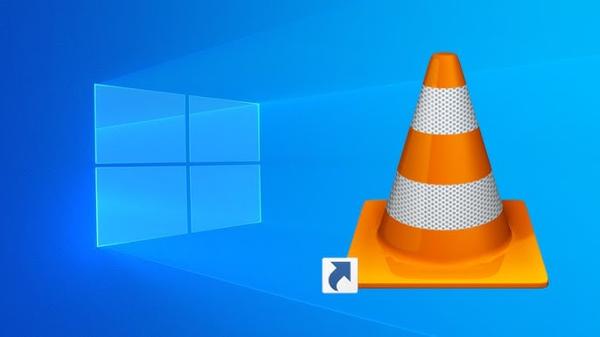
Comment faire fonctionner les codes Xtream IPTV sur VLC Media Player
Si vous êtes avec un fournisseur IPTV qui refuse de vous envoyer l'URL M3U mais que vous disposez du nom d'utilisateur, du mot de passe et de l'URL du serveur, vous devrez mettre les informations qu'ils ont envoyées dans le Bloc-notes car nous y apporterons quelques modifications.
Consultez notre dernier article sur Comment utiliser IPTV Extrême.
Nous allons donc créer quelques informations factices ci-dessous et vous montrer ensuite comment faire fonctionner le code iptv xtream avec VLC.
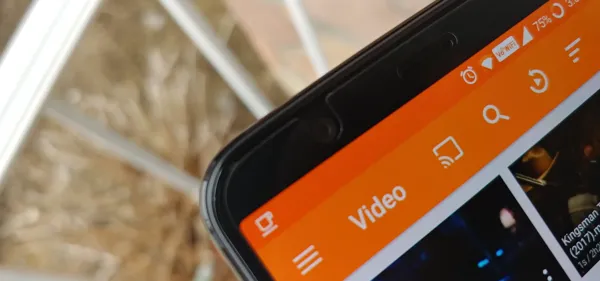
Start by noting down the specific details provided by your IPTV supplier, typically:
Example: IPTV Server URL = http://exampleserver.com
Nom d'utilisateur = YourUsername
Mot de passe = YourPassword
=

Avec l'exemple ci-dessus, vous devrez mettre les informations de votre fournisseur IPTV xtream sur un bloc-notes afin que vous puissiez les modifier.
Please note: You will need to make sure you ask whoever your IPTV supplier is for the Xtream IPTV details you need to add to the VLC media player.
Voir Comment résoudre l'erreur du lecteur multimédia VLC « Votre entrée ne peut pas être ouverte » (IPTV).
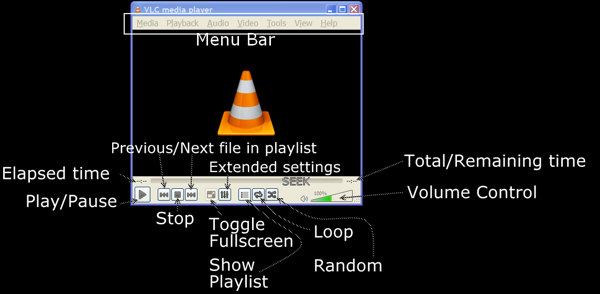
Next, copy this specific URL template into a text editor (like Notepad on PC or Notes on Mac):
http://port de serveur/get.php?nom d'utilisateur=<your username>&mot de passe=<your password>&type=m3u_plus&output=ts
Now, carefully replace the placeholder sections (port de serveur, <your username>, et <your password>) in the template URL with your actual Xtream Codes login details.
Example Modification: If your IPTV Server URL is http://example-server.com, your username is génialiptv, Your password is coolpasswordYour modified M3U URL will look like this:
http://example-server.com/get.php?username=awesomeiptv&password=coolpassword&type=m3u_plus&output=ts
Please note: Some providers may require a port number. If your server URL includes one (e.g., http://server.com:8080, ensure you include it correctly.
Once this step is complete, you will have a fully functional M3U URL, ready to be used with VLC Media Player.”
Voir Comment regarder la télévision sur IP sur votre PlayStation 5 et 4.
Comment faire fonctionner l'URL M3U avec le lecteur multimédia VLC IPTV
Step 1: Copy Your M3U URL. Copy the full M3U URL you generated in the previous section from your text editor.
Step 2: Open VLC Media Player. Launch the VLC Media Player application on your device.
Step 3: Open Network Stream In VLC, click on the ‘Media’ tab in the top menu, then select ‘Open Network Stream…’ from the dropdown menu.
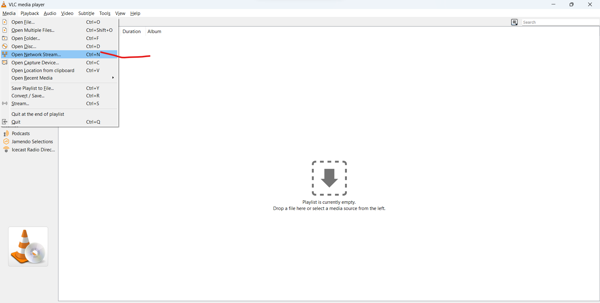
Step 4: Paste and Play URL Paste your copied M3U URL into the ‘Please enter a network URL:’ field.
Allow a minute or two for VLC to load the IPTV channels from your provider. Once loaded, you can now browse and watch all your channels directly within VLC, overcoming the limitation of not having a direct M3U URL from your provider.
Voir La meilleure façon de créer une liste de lecture dans VLC Media Player.
Où télécharger VLC Media Player ?
Vous pouvez télécharger le lecteur multimédia VLC à partir de Site officiel de VLC Media Players ou si vous utilisez un appareil fonctionnant sous Android, vous pouvez facilement télécharger et installer le lecteur multimédia VLC à partir de l'adresse suivante Google Play Store sur votre appareil Android.
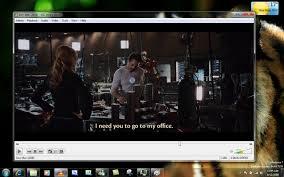
What IPTV Devices Does VLC Media Player Work On
Apart from there being other better apps per IPTV device, you can use such an IPTV smarters if you are using an AVLC Media Player is a highly versatile application compatible with a wide range of devices, making it a popular choice for IPTV viewing across various platforms. While dedicated IPTV apps like IPTV Smarters (for Android) or TiviMate might offer more specialized features, VLC’s broad compatibility ensures you can use it on:
- Windows PCs
- MacBooks & iMacs
- Android Smartphones & Tablets
- iPhones & iPads
- Some Smart TVs (via their app stores)
- Linux Systems
- ChromeOS devices
If you own any of these devices, you can confidently install VLC Media Player and enjoy your Service IPTV through it.”

Conclusion – Codes IPTV Xtream
This guide has demonstrated the straightforward method for getting Xtream Codes IPTV to work seamlessly with VLC Media Player, enhancing your IPTV viewing flexibility.
By converting your Xtream Codes API details into a standard M3U URL, you can unlock a vast world of Chaînes IPTV on your preferred VLC-compatible device.
For a reliable and high-quality IPTV experience, consider exploring Strong IPTV’s premium subscriptions, offering a vast selection of channels and VOD content. Explore Strong IPTV Packages.
For further insights into optimizing your VLC IPTV experience, you might find our guide on ‘Is VLC Good To Use For Watching IPTV’ helpful.“



