If you own an Amazon Firestick or any Android-based device you may already have used a classic game emulator such as Retro Arch to bring the 90s and the 2000s back when it comes to old-school retro gaming but you may not have heard of Rom Hustler.
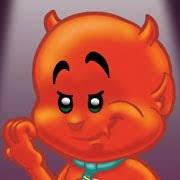
Why not team up your Retro Gaming device with the best IPTV around by using Strong IPTV service which offers the most channels and VOD content, simply click the link below.
www.strongiptv.store
There are plenty of retro game emulators around but they do not supply you with the actual ROMs (Games) for the emulator so enter Rom Hustler which offers well over 10,000 ROMS from popular game consoles such as the Playstation 1 (PSX), Super Nintendo (SNES), and handheld portable consoles such as NDS (Nintendo DS) e Game Boy Advance (GBA).

What Is Rom Hustler?
Rom Hustler is a website that offers a large library of old classic retro ROMs (games) you can download for free for your retro console emulators such as RetroArch and MAME.
You can browse through the big catalog of ROMs using the Rom Hustler website and download any classic retro game that catches your eye to take you back in time, possibly to your childhood.

Is Rom Hustler Safe?
This is a popular question we get asked a few times a month by email over at Strong IPTV HQ.
Yes, Rom Hustler is safe to use as it is one of the most well-known and long-standing ROM websites where you can download ROMs for your emulators without the worry of viruses and malware.
The people who run Rom Hustler work hard to keep the service going and have no malicious intent, only to share the best old classic ROMs.

What Roms Does Rom Hustler Have For My Emulator
Below we will make a complete list of the different ROMs the website has so you can be sure they will work with your Emulated console.
- Dreamcast
- Game Gear
- Gameboy & Gameboy Color
- Gameboy Advance
- Gamecube
- MAME
- Neo Geo
- Neo Geo CD
- Neo Geo Pocket
- Nintendo
- Nintendo 3DS
- Nintendo 64
- Nintendo DS
- Nintendo Wii
- PC-Engine
- Stazione di gioco
- PlayStation 2
- PlayStation 3
- PSP
- Sega CD
- Sega Genesis
- Sega Master System
- Sega Saturn
- Super Nintendo

Updated 2024
Il PlayStation Vita has now been added so you can get all ROMs for the Vita too.
Ah! That’s quite an impressive list of Emulators that Rom Hustler has Roms for. No need to get hold of a Sega Genesis or dust off the Sega Master System you can just use RetroArch and download a ROM to play a retro game.
ROM Hustler
Rom Hustler started offering ROMs in early 2014 and has been providing the best ROM service for close to a decade now.
We are guilty of playing the occasional retro emulator and the go-to website for Roms is always Rom Hustler but we use RomsGames.net a lot too.
We like to load these ROMs right onto a firestick and use RetroArch to have some fun.
Puoi vedere la nostra guida su How To Play Retro Games With RetroArch On Your Firestick to do the same.
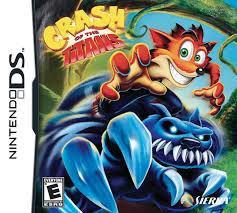
What Emulator Is Best To Use With Rom Hustler
This will depend on what device you want to use for your retro gaming experience. If you own an Amazon firestick we highly recommend using that as it’s connected right to the TV and will be the fastest way to play that old-school game you have been wanting to play.
But RetroArch is one of the best Emulators around with being cross-platform and supporting most devices.

SUGGERIMENTO FORTE PER IPTV: Prima di avventurarsi su questa strada, è importante comprendere che queste applicazioni di terze parti non sono state controllate da una fonte attendibile.
Questo è il motivo per cui suggeriamo di utilizzare sempre a VPN che crittograferà la tua connessione a Internet quando utilizzi questi vari APK e componenti aggiuntivi di streaming.

What Devices Does RetroArch Work On
We have compiled a list of all the platforms that RetroArch works on.
- Windows
- Amazon Devices (Firestick, Fire TV, Fire HD Tablet)
- Android TV Box
- Steam
- Linux
- Halki
- Android
- Raspberry Pi
- iOS Apple TV
- Smart TVs
- Apple Devices (iPhone, iPad)
- Macbooks & iMac mini
- PS Vita
- PSP
- PS3
- PS4
- Nintendo Switch
- Nintendo Wii U
- Nintendo Wii
- Gamecube
- 3DS, 2DS
- Web Browsers
- & More
So as you can see RetroArch has the best cross-platform capabilities as works on most devices you may own at your home.

Is Downloading ROMS Illegal
Not necessary as you can run an emulator perfectly fine the same way you can download Kodi on most devices.
But when it comes to ROMs most are fine to download but some ROMs may still be copyrighted or licensed, so it’s always best to consult Google when it comes to downloading and playing a game (ROM).
Looking to use your Windows PC as a retro gaming console? Well, see our article on How To Setup RetroArch On A Windows PC.

Where Else Can You Find ROMs For Your Favourite Emulator?
There are a few different ROM websites you can download ROMs from which we have mentioned below but another great source for Roms is to follow the Reddit subthread named ROMs (Reddit) where you can not only find many ROms but also request any hard-to-get Roms if needed.
Alternatives To Rom Hustler
We will mention some noticeable alternatives to Rom Hustler where you can download ROMs from.
- RomGames
- RomsMania
- Emulator Zone
- Dope Roms
- Emu Paradise
- Free Roms
- The Old Computer
There are even more ROM websites you can find with a quick query on Google you will be able to find others.
We recommend sticking with both Rom Hustler and RomGames.net as we only have experience with these and everything has worked perfectly for years and the websites are trusted.
Conclusione
While Rom Hustler can be used to download ROMs for emulator consoles such as GBA, SNES, NDS, PSX, and more we highly recommend you pair this up with the popular Emulator RetroArch for the best gaming experience.


