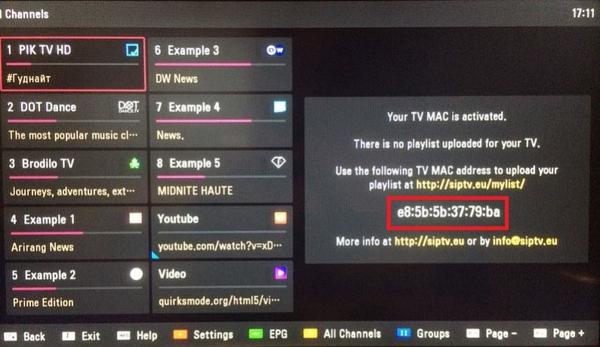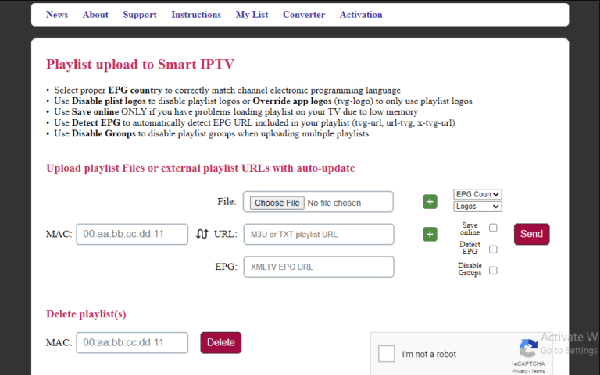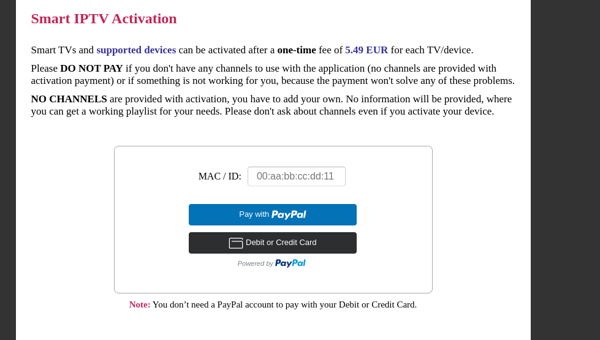Na het plaatsen van veel recente handleidingen op hoe iptv op de meeste apparaten te installeren met behulp van de slimme iptv-app we thought we would put together a guide on how to activate the smart iptv app so you can enjoy using this fantastic IPTV.
Smart IPTV is an IPTV app that works on a range of different devices you may own. Another bonus with the app is it has one of the most easy to use and navigate menus so it may be the best app when it comes to newcomers with IPTV.
While there are other free apps out in the wild such as Perfect Player there is no current IPTV app that beats Smart IPTV for its ease of use and it is very simple and easy to set up plus it has a great-looking design and EPG.
Zien How To Set Up A New Firestick Without Needing An Amazon Account.
What Devices Does Smart IPTV Run On?
Smart IPTV runs on many different devices you may already own we have listed them out below:
- LG Smart-tv
- Samsung Smart-TV
- Android Boxes
- Android-TV
- Nvidia Sheild
- Amazon Firesticks And FireTVs
- MAG (Aura HD) Boxes
Leren How to Avoid Your IPTV From Being Hacked And Precautions To Take.
How Much Does Smart IPTV Cost To Activate?
Smart IPTV is actually free to download and use but only gives you a 7-day free trial then after this you must sign up for the premium version of Smart ITPV or the app will not let you watch IPTV inside of it.
The cost after the 7-day trial is €5.49 but then you will own the app for that device for a lifetime and will not need to pay anything else.
Make sure you activate the premium version using the MAC code inside of Smart IPTV for that device to give just that device lifetime premium access.
Zien How To Activate Trakt On Your Amazon Firestick.
So the best way to activate smart iptv is to click on the activate button once your trial has run out but this is only possible on devices such as the Amazon Firestick, FireTV, and certain smart TVs such as the LG smart TV and Samsung TV.
Bekijk onze nieuwste gids op how to install SSIPTV and Smart IPTV to your Panasonic Smart TV
For other devices that do not have the button to activate the premium inside of the app you will need to do the following the below.
Head over to Smart IPTV main activation webpage which is here https://siptv.app/activation/ en voer de code in die je hebt die er zo uitziet GH:73:FS:3S??? maar die van jou zal anders zijn.
Als u de code niet weet, verwijdert u gewoon de app en installeert u deze opnieuw en u ziet nu de code.
Als Smart IPTV niet kan worden gevonden op uw Samsung-tv, volg dan onze handleiding op Hoe Smart IPTV App terug te downloaden naar uw Samsung TV
Once you have entered the code in the part that says MAC you will then click on one of the buttons to pay €5.49 via either PayPal or card.
Zie onze head-to-head comparison of Net IPTV Vs Smart IPTV
What To Do After Smart IPTV Has Been Activated
After you have activated the smart IPTV app for your device you can go back to whatever device it was activated on and simply exit the app and re-enter the app and you will now see your IPTV channels.
If your trial expired and then you activated it after the 7-day trial you will need to add your M3U playlist from your IPTV provider back into the smart IPTV website to re-add the channels as after your trial ends the channels will be deleted so it’s better to always activate the smart iptv app on your 6th day of the trial.
Zien The Main Differences Between A Firestick And A Smart TV.
Zien What Is The Hottest IPTv App Out Now.
Dit delen:
- Klik om te delen op Facebook (Wordt in een nieuw venster geopend) Facebook
- Klik om af te drukken (Wordt in een nieuw venster geopend) Afdrukken
- Klik om dit te e-mailen naar een vriend (Wordt in een nieuw venster geopend) E-mail
- Klik om op LinkedIn te delen (Wordt in een nieuw venster geopend) LinkedIn
- Klik om te delen met Reddit (Wordt in een nieuw venster geopend) Reddit
- Klik om te delen op X (Wordt in een nieuw venster geopend) X
- Klik om op Tumblr te delen (Wordt in een nieuw venster geopend) Tumblr
- Klik om op Pinterest te delen (Wordt in een nieuw venster geopend) Pinterest
- Klik om te delen op Pocket (Wordt in een nieuw venster geopend) Zak
- Klik om te delen op Telegram (Wordt in een nieuw venster geopend) Telegram
- Klik om te delen op Threads (Wordt in een nieuw venster geopend) Draden
- Klik om te delen op WhatsApp (Wordt in een nieuw venster geopend) WhatsApp
- Klik om te delen op Mastodon (Wordt in een nieuw venster geopend) Mastodont