APKTime is one of the best Amazon Firestick or Android device apps you can use as it is sort of an unofficial app store that has the best apps you can download to your Firestick or Android-based device.

The app also comes with many different adult xxx apps you can install if your IPTV provider doesn’t supply Adult channels.
Învăța How To Install CumTube Premium APK On Your Amazon Firestick Or Android Device.
Install APKTime On Your Firestick Or Android Device
You will need to use the app called Downloader to side-load the APKTime APK on your Firestick or Android-based smart TV. If you are using an Android TV box or Android Smartphone you can go directly to your web browser and type in the URL we provide in the steps below.
First things first be sure you have changed a setting in your developer options to allow third-party apps.
- Din ecranul de start Firestick, alegeți setări (pictogramă roată mică)
- Selectați Televizorul meu Fire TV sau Dispozitiv
- Clic Opțiuni pentru dezvoltatori
- Selectați Aplicații din surse necunoscute
- Asigurați-vă că alegeți PE
- Clic Porniți pe caseta de notificare de confirmare

Vedea How To Get Adult Channels IPTV On Your Firestick Or Other Devices.
Now it’s time to download and install APKTime to your firestick or Android device.
- Din ecranul de start Firestick, alegeți Găsi
- Acum introduceți cuvântul Downloader și faceți clic pe pictograma portocalie
- Alege Descarca pentru a începe descărcarea aplicației
Now your Firestick is all primed up and ready to download and install the APKTime apk on it.
- Deschideți aplicația Downloader
- Introdu această adresă URL https://www.strongiptv.co.uk/apk apoi faceți clic pe Go (Asigurați-vă că ați introdus cu atenție adresa în câmpul URL)
- Aplicația va începe să se descarce pe Firestick-ul dvs., așa că așteptați până se descarcă
- Acum faceți clic pe Instalare
- După ce instalarea s-a terminat, faceți clic pe Efectuat
- Acum ștergeți APK-ul pentru a economisi spațiu pe Firestick
- Faceți clic din nou pe Ștergere
After you have installed the app you will see its icon in the Apps section of your Firestick so proceed to click on the icon to open the APKTime app.
Vedea How To Install XCIPTV Player On Your Amazon Firestick.
You will now be able to install all the best Android apps on your Firestick or Android-based device.
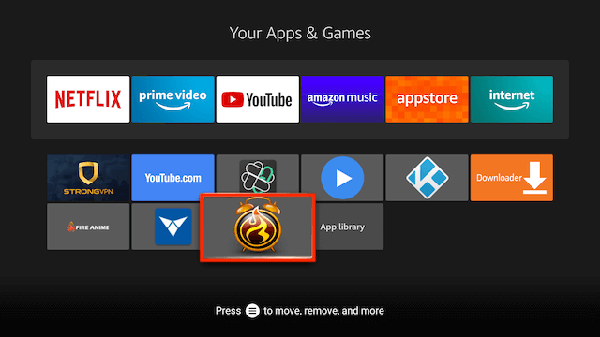
Vedea How To Install DuplexPlay IPTV App On A Firestick, Smart TV, Or Android Device.
How To Install Adult Apps On Your Firestick Or Android Device
Once you have opened the APKTime app you will need to follow the below steps:
- Scroll to the last option in the menu called XXX [ADULTS ONLY]
- Press o twice on your remote then enter this pin code 6969 then press Ok and this will let you access all the Adult APK apps you can easily install on your Firestick or Android device.
You will now have access to download over 30+ free Adult XXX apps on your Firestick or Android device.
Vedea How To Download And Save IPTV Content – Videos On Demand.
Gânduri finale
APKTime is one of the best unofficial app stores for your Firestick and Android based devices allowing you to download and install only the best of APKs at a press of a button.
A se vedea Leading USTV GO Alternatives For Firestick And Android Devices.


