For you to be able to install apps on your Firestick from outside the native Amazon app store you will need to follow our guide on how to enable apps from unknown sources and also how to find the IP address of your Firestick.
Видеть How To Use Different IP Addresses On IPTV
Ok, it goes without saying you will need to grab a Firestick or Fire TV then you will need to have it turned on and connected to the internet via your home wifi.
1. You will need to press the Главная кнопка on the remote then press up to the top row and scroll across to settings.
Видеть How To Install STB Emulator Pro On Your Amazon Firestick.

2. Now scroll across to you see something called My Fire TV или Devices and press ok on it.

3. Now scroll down to developer options and press ok on it

Видеть How To Add Developer Options Back On Firestick Again
4. Now you will see it says ADB Отладка you will want to press ok on the remote to turn it to ON.

Then you will need to make sure you go to Apps from unknown sources and click ok on that as well so that says ON.
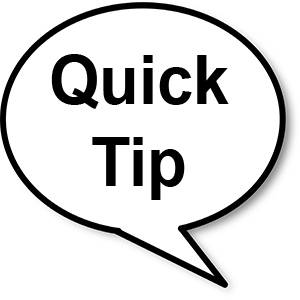
Now you can follow our guide here on installing the best iptv apk for your firestick.
How to find the IP address of your firestick
This is very straightforward you will need to press the home button on the remote to get back to your home screen потом press up and scroll across to the right to settings.
Now go back to the symbol that says My Fire TV или Устройство. Then click ok on О и press down to Network.
You will now see your айпи адрес 2nd from the top just under SSID.
Получить лучшее IPTV Теперь
Поделиться ссылкой:
- Нажмите, чтобы открыть на Facebook (Открывается в новом окне) Facebook
- Нажмите для печати (Открывается в новом окне) Печать
- Послать ссылку другу по электронной почте (Открывается в новом окне) E-mail
- Нажмите, чтобы поделиться на LinkedIn (Открывается в новом окне) LinkedIn
- Нажмите, чтобы поделиться на Reddit (Открывается в новом окне) Reddit
- Нажмите, чтобы поделиться в X (Открывается в новом окне) X
- Нажмите, чтобы поделиться записями на Tumblr (Открывается в новом окне) Tumblr
- Нажмите, чтобы поделиться записями на Pinterest (Открывается в новом окне) Pinterest
- Нажмите, чтобы поделиться записями на Pocket (Открывается в новом окне) Карман
- Нажмите, чтобы поделиться в Telegram (Открывается в новом окне) Telegram
- Нажмите, чтобы поделиться в Threads (Открывается в новом окне) Нитки
- Нажмите, чтобы поделиться в WhatsApp (Открывается в новом окне) WhatsApp
- Нажмите, чтобы поделиться в Mastodon (Открывается в новом окне) Мастодонт


