APKTime is one of the best Amazon Firestick or Android device apps you can use as it is sort of an unofficial app store that has the best apps you can download to your Firestick or Android-based device.

The app also comes with many different adult xxx apps you can install if your IPTV provider doesn’t supply Adult channels.
Lära sig How To Install CumTube Premium APK On Your Amazon Firestick Or Android Device.
Install APKTime On Your Firestick Or Android Device
You will need to use the app called Downloader to side-load the APKTime APK on your Firestick or Android-based smart TV. If you are using an Android TV box or Android Smartphone you can go directly to your web browser and type in the URL we provide in the steps below.
First things first be sure you have changed a setting in your developer options to allow third-party apps.
- Välj från startskärmen i Firestick inställningar (lilla kuggikonen)
- Välj Min Fire TV eller . Enhet
- Klick Utvecklaralternativ
- Välj Appar från okända källor
- Se till att välja PÅ
- Klick Sätta på i rutan för bekräftelsemeddelande

Ser How To Get Adult Channels IPTV On Your Firestick Or Other Devices.
Now it’s time to download and install APKTime to your firestick or Android device.
- Välj från startskärmen i Firestick Hitta
- Skriv nu in ordet Downloader och klicka på den orange ikonen
- Välja Ladda ner för att börja ladda ner appen
Now your Firestick is all primed up and ready to download and install the APKTime apk on it.
- Öppna Downloader-appen
- Skriv in denna URL-adress https://www.strongiptv.co.uk/apk klicka sedan på Gå (se till att noggrant skriv in adressen i URL-fältet)
- Appen börjar laddas ner på din Firestick så vänta tills den har laddats ner
- Klicka nu på Installera
- När installationen är klar klickar du på Klar
- Radera nu APK för att spara utrymme på din Firestick
- Klicka på Ta bort igen
After you have installed the app you will see its icon in the Apps section of your Firestick so proceed to click on the icon to open the APKTime app.
Ser How To Install XCIPTV Player On Your Amazon Firestick.
You will now be able to install all the best Android apps on your Firestick or Android-based device.
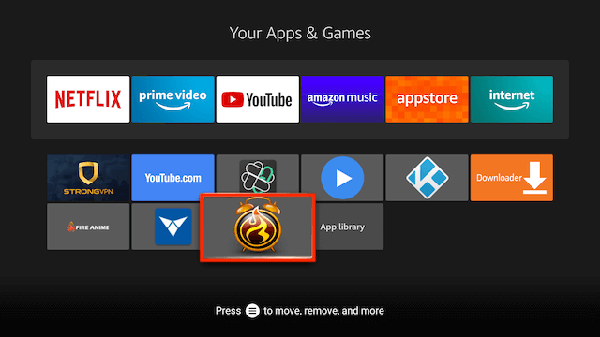
Ser How To Install DuplexPlay IPTV App On A Firestick, Smart TV, Or Android Device.
How To Install Adult Apps On Your Firestick Or Android Device
Once you have opened the APKTime app you will need to follow the below steps:
- Scroll to the last option in the menu called XXX [ADULTS ONLY]
- Press o twice on your remote then enter this pin code 6969 then press Ok and this will let you access all the Adult APK apps you can easily install on your Firestick or Android device.
You will now have access to download over 30+ free Adult XXX apps on your Firestick or Android device.
Ser How To Download And Save IPTV Content – Videos On Demand.
Slutgiltiga tankar
APKTime is one of the best unofficial app stores for your Firestick and Android based devices allowing you to download and install only the best of APKs at a press of a button.
Se den Leading USTV GO Alternatives For Firestick And Android Devices.


