In this guide, we show you how you can record IPTV while watching your favourite TV show or sports channel.
Make sure you have an IPTV provider which lets you record and more. You can get our UK IPTV Service which gives you over 14,000 quality IPTV streams to record.
The main issue with IPTV is it has been very hard to record it due to you having to watch the live tv on a device with an app that has not been made to record what you are watching but we now have some solutions to this.

This solution will work on any IPTV device you own such as 亚马逊火棒, Mag box, 英伟达盾牌, Zgemma 箱, or any device you have connected to your TV and watching the IPTV on.
The only device the recording won’t work for is any apps you have built into your Smart TV such as the popular SmartSTB app. so yes if you are using a smart TV and want to record you may want to look to see what are some of the best IPTV boxes 2021 and grab an actual IPTV box.
We are going to give you 3 methods below on how you can record IPTV
Method 1 – Use The App Strong IPTV or TiviMate IPTV Player
看 How To Record Live TV With OBS – HDMI Capture Card
If you are not using an 亚马逊火棒 要么 android box 要么 android based smart tv with google play store then move to method 2.
If you have a firestick or android box and have an IPTV subscription from us then you can use our own app called Strong IPTV which you can record on otherwise if you have an IPTV subscription elsewhere you will need to head other to the google play store and download a called TiviMate IPTV Player the app is free and a great app for recording on.

Once you have either app you will easily be able to record using either app once inside the apps you will easily see the record functions.
Also using this method you will want to have a large space to record on your android box and if you are using an amazon firestick they only have a 小巧的 8GB 内置存储 so you will want to expand the storage space of the firestick using a USB 闪存盘.
看 How To Set Up The EPG On Tivimate
请注意。 This method above will require you to have 2 connections from your IPTV provider but the next 2 methods will not need 2 connections as most of you will only have 1 connection from your IPTV provider.

强力 IPTV 提示: 在采取这条路线之前,重要的是要了解这些第三方应用程序尚未经过可靠来源的审查。
这就是为什么我们建议始终使用 虚拟专用网 当您使用这些各种流媒体 APK 和附加组件时,它将加密您的互联网连接。
Method 2 – Record IPTV Directly Onto A Game Capture Card
This method is one of the best ways to record IPTV if you have not expanded your IPTV device with a USB flash drive to record on.
What you will need to do is buy a cheap gaming capture card and once you have the device it’s a very simple device where you plug your firestick or IPTV device in using its HDMI cable into the Input on the capture card instead of plugging the firestick or HDMI cable into your TV.
看 How To Record IPTV On TiviMate Easily.

So basically your IPTV device or firestick will plug into the HDMI input socket and the output HDMI socket on the gaming capture card will connect to your TV.
Then you will simply plug a USB flash drive or a bigger external USB hard drive into the gaming capture card and anything that passes through the card (what you’re watching on TV) will be recorded.
See the answer to Does IPTV Have DVR.
So once you have finished recording you can unplug the USB drive or hard drive from the gaming capture card and plug the USB into your TV or laptop or any device you want to watch your recordings on.
看 How To Install Tivimate On A Amazon Firestick And Android Devices
Method 3 – Record IPTV Using A HDMI Splitter
This last method is maybe the least favorite out of the 3 methods we have listed as this will need a computer or laptop to save the live TV recording too.
But some of you may have no problem recorded directly to your laptop or even have a PC media server by your TV you can record to. What you will need is a cheap inexpensive HDMI splitter for this method.
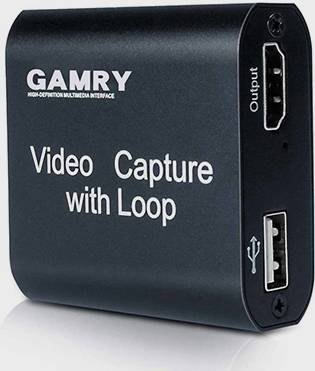
Then you simply plug in your firestick or IPTV device into the input on the HDMI splitter. You will then have 2 outputs so one of these will go to your HDMI socket on your TV and the other output will go into the HDMI socket on your laptop or PC.
Want to know What Is STB HDMI On A Smart TV?
If you do not have HDMI in socket on your Laptop or PC you will need to get an HDMI capture card with a loop out function on (instead of the standard HDMI splitter). But these are very inexpensive as well.
Once you have the HDMI splitter with your IPTV device feeding into it and then the outputs going to your TV and laptop/PC its time to record so for this you will need to use a program such as OBS (Open Broadcaster Software) and this is one of the best recording software to use on both Windows operating systems 和 MAC OS.
Ok, there you have it 3 great methods on how to record IPTV on a 火棒 要么 any other IPTV device you own.
If this has helped you don’t forget to share.
分享到:
- 点击分享到 Facebook (在新窗口中打开) 在 Facebook 上
- 点击以打印(在新窗口中打开) 打印
- 点击通过电子邮件将链接发送给朋友(在新窗口中打开) 电子邮件
- 点击分享到 LinkedIn(在新窗口中打开) LinkedIn
- 点击分享到Reddit(在新窗口中打开) Reddit
- 点击以分享到 X(在新窗口中打开) X
- 点击分享到Tumblr(在新窗口中打开) Tumblr
- 点击分享到Pinterest(在新窗口中打开) 品趣网
- 点击分享到Pocket(在新窗口中打开) 口袋
- 点击分享到Telegram(在新窗口中打开) 电报
- 点击以共享到 Threads(在新窗口中打开) 线程
- 点击分享到WhatsApp(在新窗口中打开) WhatsApp
- 点击以在 Mastodon 上共享(在新窗口中打开) 乳齿象


