If you need to install a remote help program on your PC, Laptop or Apple Mac then follow the below its straightforward to do.
1. Go to www.anydesk.com you can click the link
![]()
2. Click on the download button to start downloading the application to your PC, Laptop or Mac
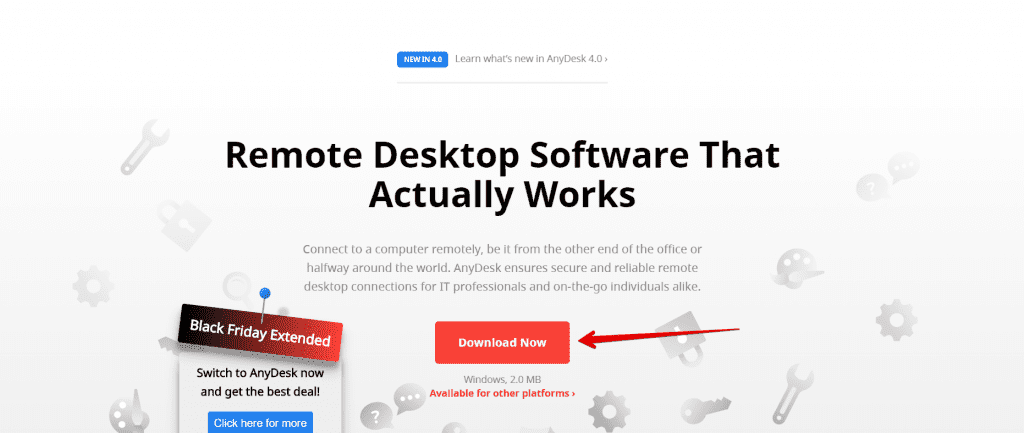
3. Click on keep at the bottom of the screen if you are using a different internet browser choose open and run

4. Click on AnyDesk.exe to open it

5. Now once the program opens you will see your ID

That’s it you have now installed AnyDesk on your PC, Laptop or Mac.
分享到:
- 点击分享到 Facebook (在新窗口中打开) 在 Facebook 上
- 点击以打印(在新窗口中打开) 打印
- 点击通过电子邮件将链接发送给朋友(在新窗口中打开) 电子邮件
- 点击分享到 LinkedIn(在新窗口中打开) LinkedIn
- 点击分享到Reddit(在新窗口中打开) Reddit
- 点击以分享到 X(在新窗口中打开) X
- 点击分享到Tumblr(在新窗口中打开) Tumblr
- 点击分享到Pinterest(在新窗口中打开) 品趣网
- 点击分享到Pocket(在新窗口中打开) 口袋
- 点击分享到Telegram(在新窗口中打开) 电报
- 点击以共享到 Threads(在新窗口中打开) 线程
- 点击分享到WhatsApp(在新窗口中打开) WhatsApp
- 点击以在 Mastodon 上共享(在新窗口中打开) 乳齿象


