Here’s how you can easily install FilmPlus on Firestick or Amazon Fire TV Stick/Cube. This method works for any 智能电视 with Firestick, Android BOX/TV, and Nvidia Shield.
Here at Strong IPTV, we have partnered with this movie app to give you the most movies and tv shows that any IPTV provider currently offers.
Also, It has support for Roku as well as Windows and is completely free to use. Check out for respective download pages on this site.
On this page, you’ll be dealing with the Firestick installation guide only. So, follow the step-by-step instructions mentioned below without failing any step. It’ll be some sort of technical methods involved but simple to understand.
Before going to install the app you need to enable the “Apps from unknown sources” feature. This pre-step is crucial because it’ll allow the firestick to sideload the FilmPlus successfully.
Why because? FilmPlus can’t available on the Fire TV app store officially. It is one of the best third-party amazon apps available these days. As we all know that installing a third-party app on firestick is possible when modifying some developers’ options.
Great News: Filmplus is now available for laptops or computers
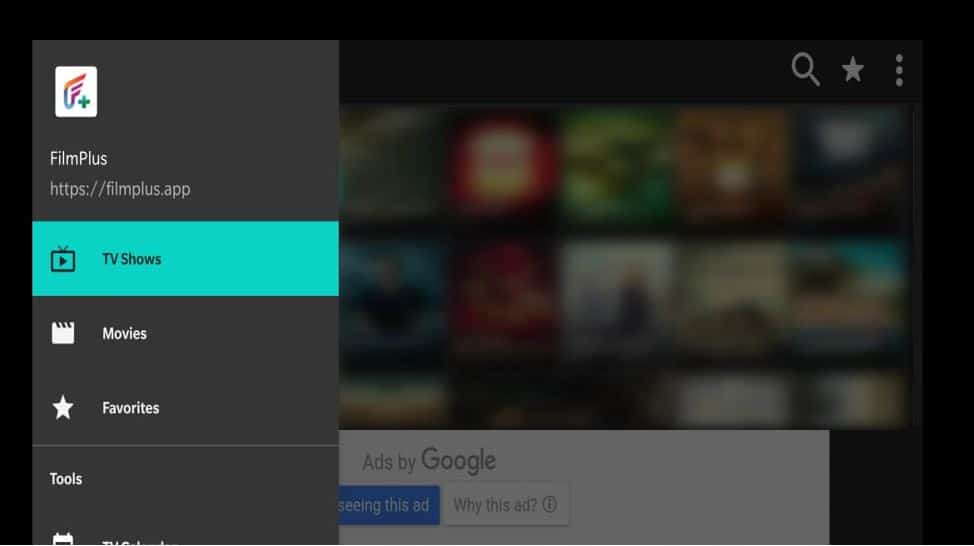
Quick Steps to Enable Apps From Unknown Source.
1. Plug the Fire TV stick to the television and connect to a strong Internet connection.
2. Launch the 火棒.
3. Visit the 设置 tab from the main menu.

4. Next, click on My Fire TV or Device.
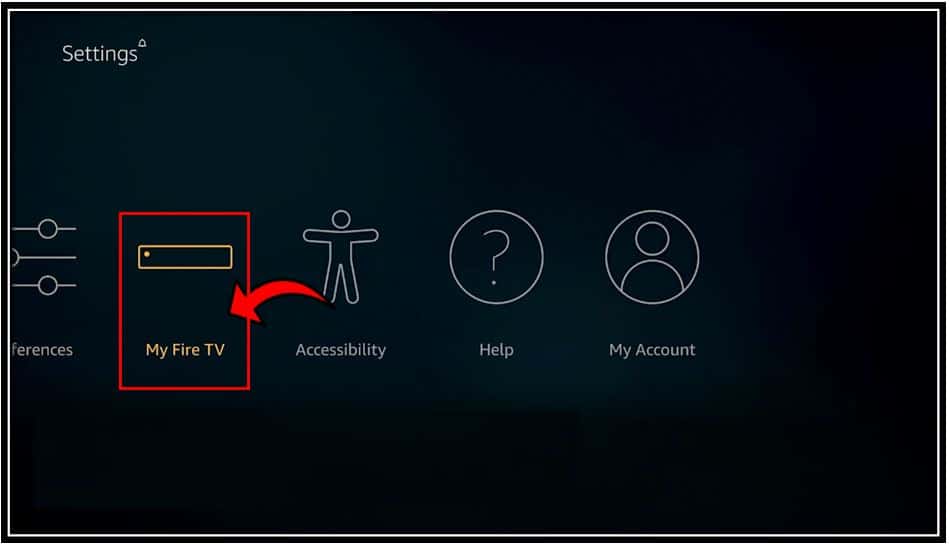
5. Go to Developers options.
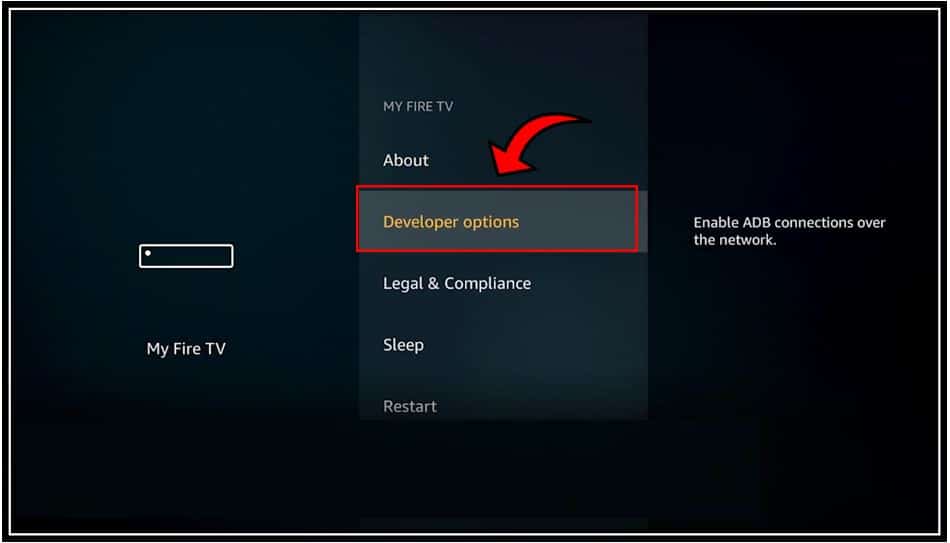
6. Select Apps from unknown sources.
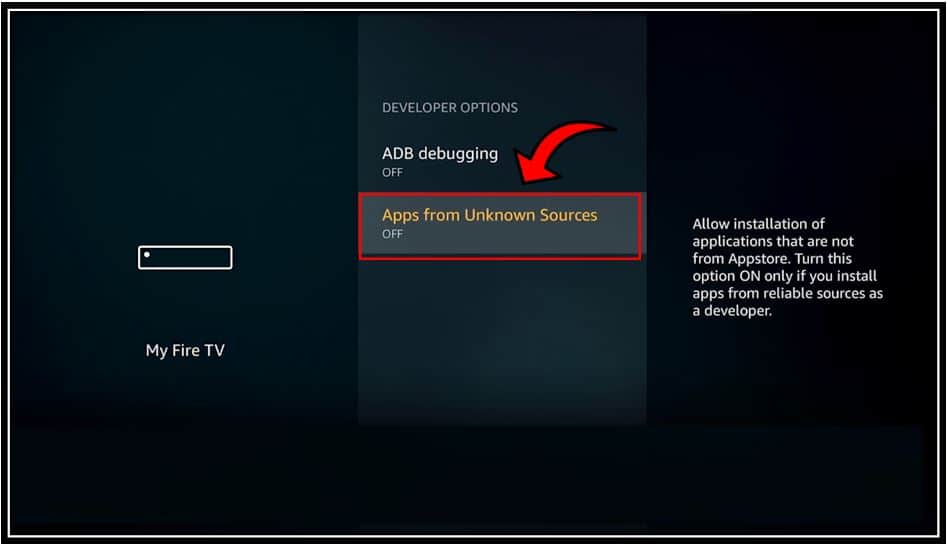
7. Click on the Turn On button.

完毕
Now, you can install any trusted apps from other than the Amazon app store. This is a mandatory step for both methods explained on this tutorial.
1. How to Install FilmPlus on Firestick using Downloader
These are the steps you need to take to install FilmPlus on the Amazon Fire TV stick via the Downloader app. They are as follows.
1. Open the search box and enter “Downloader” using a virtual keyboard

2. Click on the Downloader tile to open its official page

3. Now, click on the download button
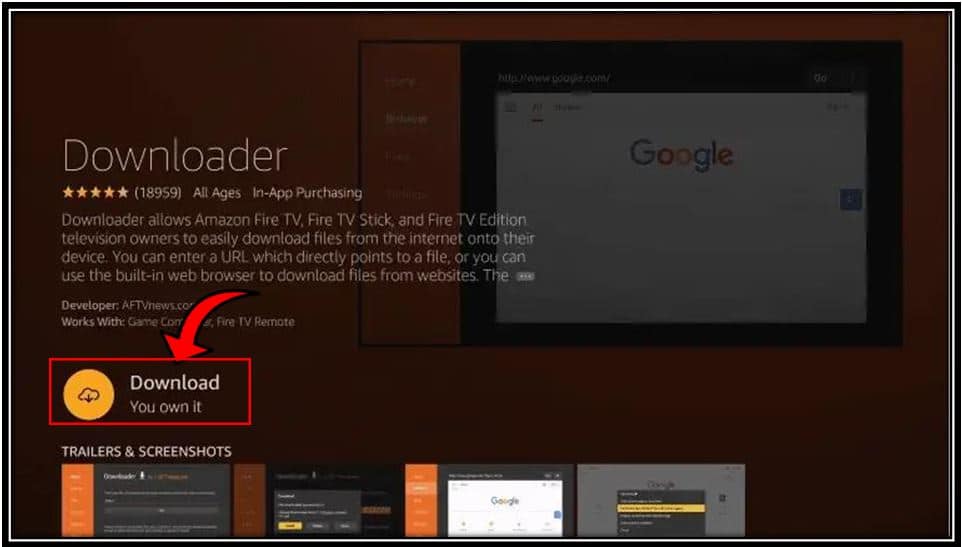
4. Open the Downloader app
5. Click Allow
6. Enter the following download link in the web address box and click on GO. URL: https://www.strongiptv.co.uk/filmplus
Please ignore the link in the screenshot.
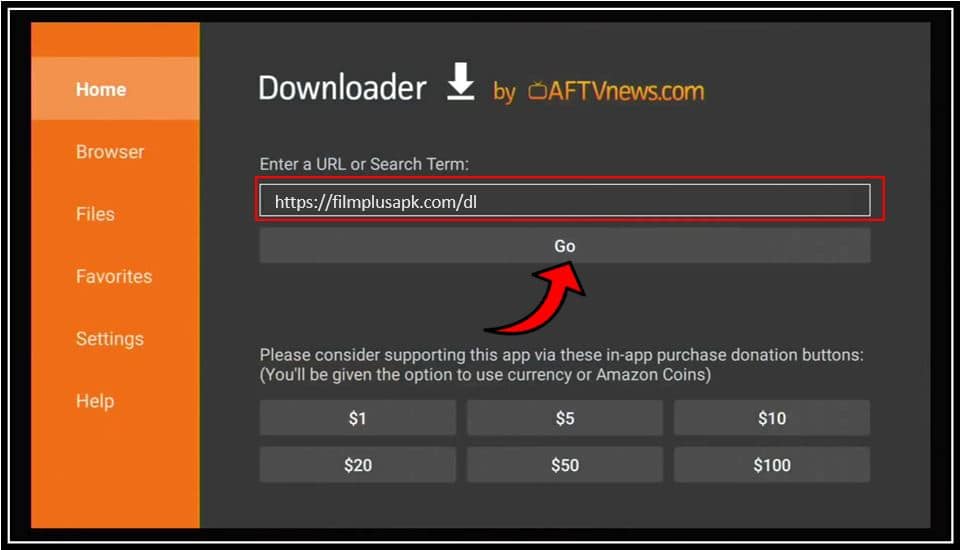
7. Immediately, the download will start and it’ll take a few seconds to complete.
8. Once the download is finished, the downloader sends an installation wizard. Click on Install.
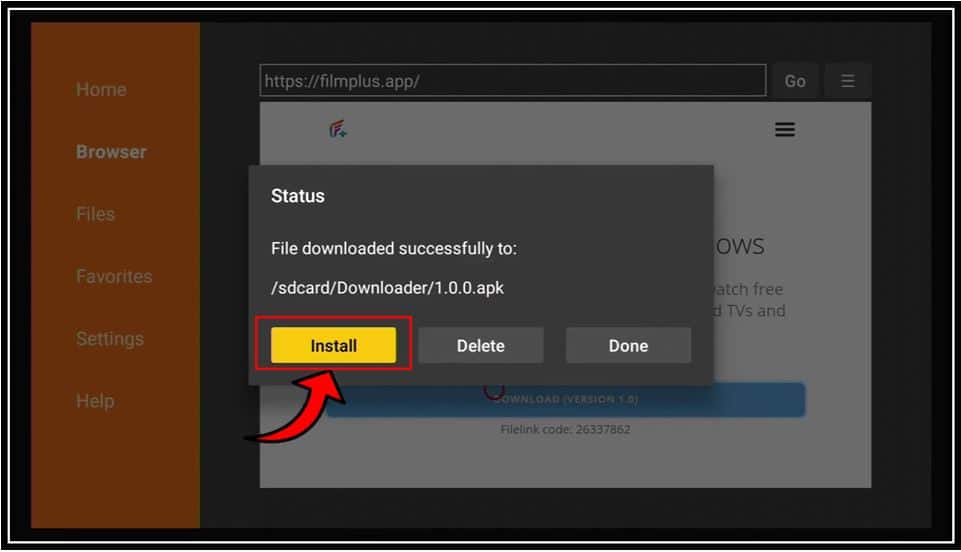
9. Tap on Install again.
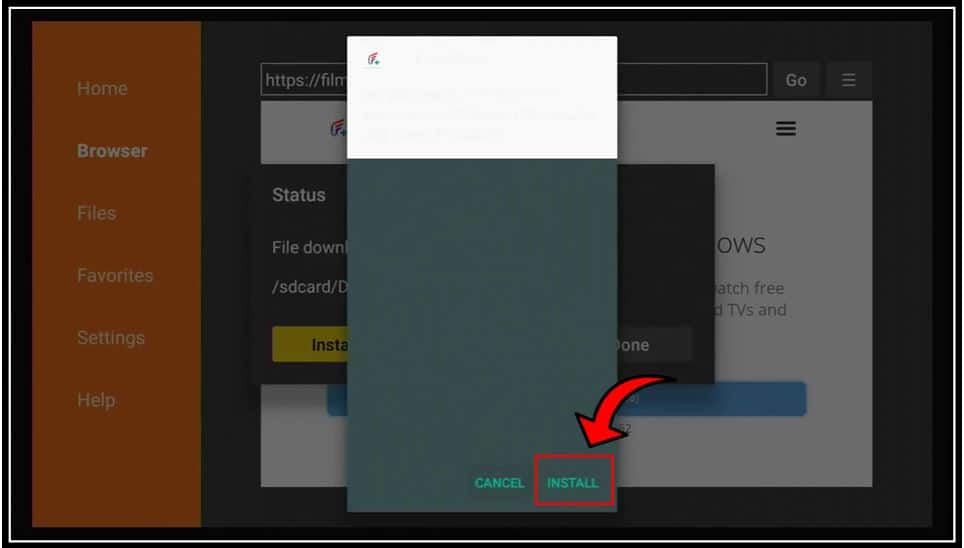
10. After the installation complete, click on Open.
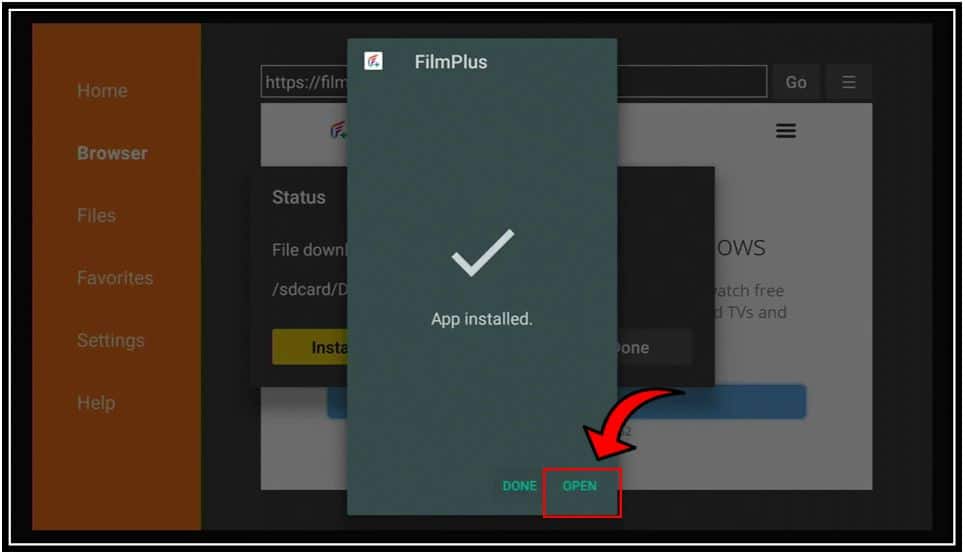
Finally, you’ve successfully installed Filmplus on your Firestick.
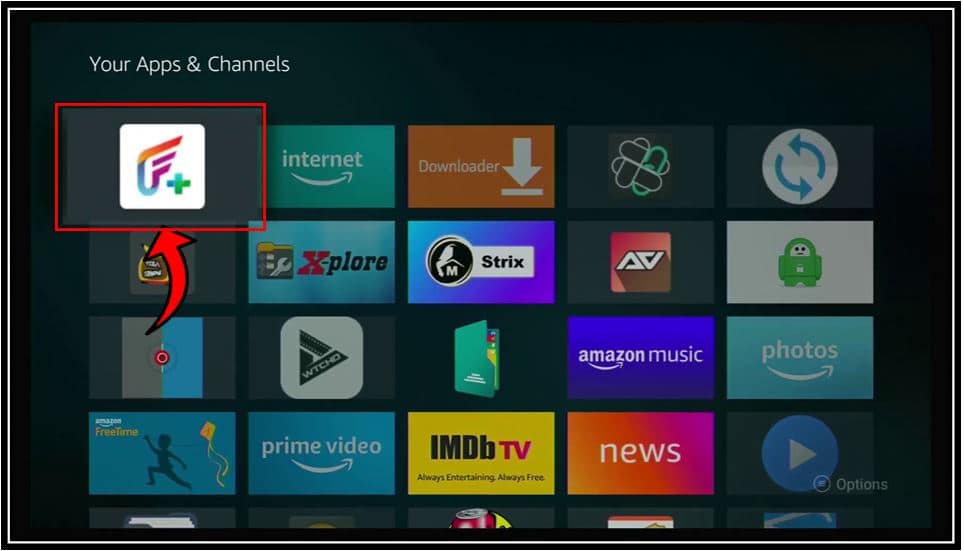
You can find the FilmPlus tile in your apps and channels section. Click to open and enjoy the source of entertainment.
分享到:
- 点击分享到 Facebook (在新窗口中打开) 在 Facebook 上
- 点击以打印(在新窗口中打开) 打印
- 点击通过电子邮件将链接发送给朋友(在新窗口中打开) 电子邮件
- 点击分享到 LinkedIn(在新窗口中打开) LinkedIn
- 点击分享到Reddit(在新窗口中打开) Reddit
- 点击以分享到 X(在新窗口中打开) X
- 点击分享到Tumblr(在新窗口中打开) Tumblr
- 点击分享到Pinterest(在新窗口中打开) 品趣网
- 点击分享到Pocket(在新窗口中打开) 口袋
- 点击分享到Telegram(在新窗口中打开) 电报
- 点击以共享到 Threads(在新窗口中打开) 线程
- 点击分享到WhatsApp(在新窗口中打开) WhatsApp
- 点击以在 Mastodon 上共享(在新窗口中打开) 乳齿象


