This article will take you through the complete process of how to Install STB emu pro on your Firestick or other Android-based devices.
STB Emulator Pro is the perfect MAG box emulator to get you as close as possible to your Android device being a MAG box and having a user interface the same as a MAG devices interface.

What is STB Emulator Pro (STBemu IPTV)
Well STB emulator pro, sometimes known as smart STB, is an app that can mimic a mag box device such as a mag 250 box, mag 254, and so on, etc. So it emulates a mag box device (stalker pro) and is just an IPTV application. We know clever yes!
Some people argue that mag boxes are the best way to watch IPTV with its snappy menu and channel selection to its elegant and straight-to-the-point user interface and it’s probably the easiest way to navigate around compared to the other IPTV applications.
看 How To Install IPTV On A Google TV.
With the STBemu (pro) you will be able to install this app on a lot more devices than just Android such as Windows PC and enjoy the smooth feel of the STBemu app.

Now when it comes to the best Firestick IPTV apps, we would say that, heading into the year 2025 the Stbemu Pro app has fallen down the pecking order when it comes to the leading IPTV apps for your Amazon Firestick or other Android-based devices.
If you are interested you can see The Best IPTV App For Amazon Firesticks and Android Devices to really get the best from your IPTV devices.
看 How To Add Troypoint Supercharge To An Amazon Fire Tablet

The Differences Between STB Emulator And STB Emu Pro Firestick
There are no main differences between STBemu apk and STBemu pro Firestick it’s only the pro version of the STB emulator has no ads in the application giving you a better IPTV viewing experience and costs $5 for this main benefit of having the pro version.

强力 IPTV 提示: 在采取这条路线之前,重要的是要了解这些第三方应用程序尚未经过可靠来源的审查。
这就是为什么我们建议始终使用 虚拟专用网 当您使用这些各种流媒体 APK 和附加组件时,它将加密您的互联网连接。
学习 How To Jailbreak Firestick 2025
STB Emu Downloads
If you have been running STBemu IPTV on a Firestick, you will have seen…” or “If you’ve used STBemu IPTV on a Firestick, you’ve likely seen its features and benefits.
The STB pro version has over 50,000 installs and over 1000 reviews.

The Benefits Of Using STB Emulator App
One of the best benefits of using the STB apk and its pro version it will emulate any Mag box made by Infomir after the STB download.
You can also use the most liked middleware streaming portal called Stalker Pro which comes standard across all mag devices.
安装 Firestick Apps Easily With Downloader Codes.
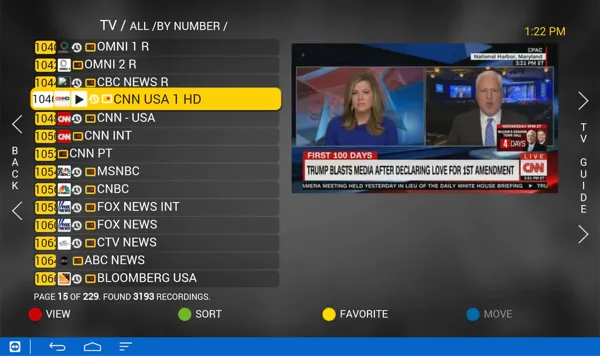
Other benefits of using Stb emu pro
- Change aspect ratios
- Built-in media player
- Add multiple profiles (multiple IPTV providers)
- Can add subtitles to the IPTV streams
- Change Audio
- Can choose from different languages on the stbemu emulator app
Now with the above being said let’s see how you download and install stbemulator pro apk on your device. For those using a firestick scroll further down the page.
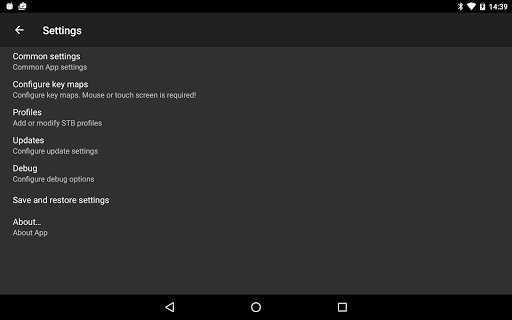
What Mag Boxes Does Stb Emu Pro App Emulate
No matter what Android device you have whether that’s an Android smartphone, Android TV box, a smart TV running on Android, or even an application on your laptop such as Bluestacks you can be sure the STB Emu app will work perfectly fine.
Currently, the application is frequently updated and also has over 500,000 installs from the iOS or Google Play store, and will run on any Android system that’s 4.4 upwards.
Here are the mag boxes that the stb emu emulates:
- 玛格 200
- 玛格 245
- 玛格 250
- 玛格 260
- 玛格 270
- 玛格 275
- 光环高清
All the above boxes which the app emulates is also near enough the same as the later mag boxes too such as the 玛格 322 和 马格 425A
看 How To Watch And Install Paramount Plus On A PS4 & PS5

如何在您的 Android 上下载和安装 STB 模拟器 APK
You can now get stbemu pro firestick directly from the Google Play Store if using an Android box you can go here on your web browser or simply search for it.
https://play.google.com/store/apps/details?id=com.mvas.stb.emu.free
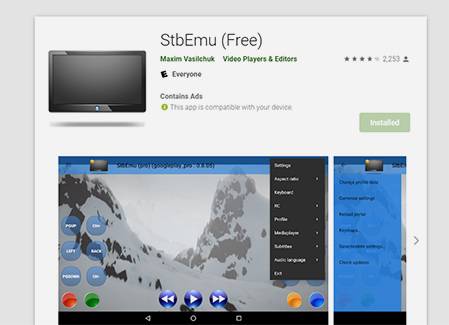
Before you get underway with the below instructions you will want to make sure you have Enabled Developer Settings On Your Amazon Firestick by following the below steps:
- 去 设置 > 我的消防电视 (or 设备) > 开发者选项.E
- Enable Apps from Unknown Sources:
- Toggle 来自未知来源的应用程序 到 在.
How To Install And Set Up STB Emu Pro On Your Firestick
请注意。 If you have a 1st Generation Firestick the stbemupro will most probably be unstable so best to use another application.
如果你还没有确保你进入 设置, 设备 然后打开 Allow apps from untrusted sources 以确保该应用程序可以安装。
- From the Firestick home screen, click the 找 icon (magnifying glass).
- Type “Downloader” and select the app.
- Click “Download” or “Get” to install.

如何配置 STB Emu Pro
好的,现在你有 STB emulator IPTV pro (smart stb) installed it’s time to set everything up so you can get watch your favorite streams.

您要做的第一件事是调出如下所示的侧边菜单,如果使用火棒,您可以按下遥控器上的 3 行按钮。
现在进入 设置 和 进入配置文件.您需要在实际配置文件上按确定进行编辑。您将看到它将有一个配置文件名称,例如 新配置文件 #48732 所以点击这个名字,随便你怎么称呼它,我们会说叫它 强大的IPTV 如果你喜欢。
Now once you have added the profile name in go to the Portal settings below and press OK. You will now see it says portal URL and this part is important.
看 Best Apps For PlayStation PS5 And PS4.
为了得到 stbemu pro firestick portal URL you will need a subscription which you can buy a subscription from Storng IPTV and then in your welcome email you will see the portal address you need to enter in the portal url field.

So if you do not have a subscription by now make sure you get one for this to work. If you do not see it email us for it once you have purchased your subscription to make sure that stbemupro on Firestick works correctly.
Now with the portal URL entered, you can go back a page by pressing the back button and go down to STB configuration and you will see a section that is called MAC-address you will need to write that down code and keep it safe.
现在,一旦您向我们发送了您写下的 MAC 代码,您就可以按回遥控器直到到达 蓝屏幕 然后 按下菜单按钮 or on a firestick the little 3-line button on the remote to 调出侧边菜单.
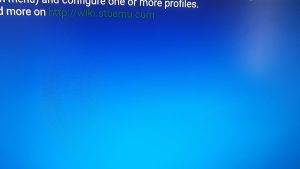
现在去 轮廓 and press ok and then press ok again to load the profile which will restart the app and once the app has restarted you will all the TV channels once the yellow bar loads up for the first time.
The app is straightforward to use you just 找到您的类别并按确定 然后就可以了 在频道上按确定 玩它或 在频道上按右 看它的电视指南超级简单。
想尝试另一个应用程序,然后查看本指南 如何 Download IPTV Extreme On A Firestick

Advantages And Disadvantages Of Using STB Emulator Pro
Advantages Of STBemu Pro
- Can customize the app to how you see fit
- Can set a password on the smart stb Firestick app
- Can pause IPTV streams when exiting the app
Disadvantages OF STBemu Firestick Pro
- When opening the onscreen keyboard you are unable to write on the on-screen keyboard
- Only has 3 different built-in language options
- Some settings can’t be accessed
How To Emulate Different Mag Boxes With The STBemu Pro For Firestick
If you saw the above bullet point list you can see that the STB emu app will emulate all the different mag boxes so to do this you will need to go other to the 右起第四个图标 并点击 设置 然后进入 简介.
Once you are inside Profiles you will see a profile made before simply clicking on it and then and then you will see 机顶盒型号 所以点击那个。
现在您将看到所有不同的磁盒进行模拟,因此只需单击一个,然后您就可以模拟该磁盒设备。
请参阅我们的最新指南 如何 Set Up Mag Portal URL Address

FAQ – STB Emulator Pro
What Is STB Emulator Pro?
It is an app that runs on Android 5.0+. It allows you to load the web portals designed to run on STBs such as MAG devices on your Android device or stb emulator firestick.
How Much Does StbEmu Pro?
StbEmu Pro apk premium version costs $5.49 to get all the premium features the app has to offer.
Is StbEmu Free?
Yes, stb emu pro apk is a free app that you can download from the Google Play Store. There is also a premium version called StbEmu Pro which costs $5.49
You can also download stbemu pro apk firestick ad free on Google.
How Do I Search For Channels On StbEmu?
You can use the arrow keys on the remote to search for channels. You can change the channel view with the red button. Sort channels using the green button and yellow button to favorite your most-watched channels on stbpro.
How Do I Install StbEmu on my LG TV?
This is very straightforward you will simply need to go to the Google Play Store on your LG TV and search for StbEmu then download and install the application.
Is This App The Stb Emulator Firestick 4k Version?
Yes this app will work on the 4K version of the amazon firestick as well as any other version or generation of the firestick. You can also install the stbemu (pro apk) on any other Amazon device such as FireTV, Fire TV Cube, Fire Tablets or any Android based streaming device.
Do I Need STBemu Pro Activation?
If you are using an app store and not our direct link here then you will get the standard stbemu app which is free but has in app ads that appear as you are navagating the app. We recommend using the stbemu (pro apk) which we have listed on our website so you can enjoy the having all the pro benefits.
What Is The STBemu Downloader Code?
If your used to using downloader codes with the downloader app then you maybe looking for a code to use, but with downloader codes changing all the time we recommend you stick with the URL we provided in this tutorial.
What To Do If STBemu Pro Not Working On Firestick
First, you will need to make sure you have downloaded and installed the stb emu pro on Firestick from a reputable website such as ours Strong IPT,V to make sure the stb emu apk is genuine.
If you have followed the above and the app still is not working, then we recommend you clear the app’s cache or reinstall the STB Firestick app by following our guide.

最后的话
We hope you enjoyed our guide on how to install STBEmu Pro on Firestick or Android devices and if you have any questions regarding this, let us know. This is an amazing Android is a great app and will work on all Android devices as well as Firesticks.
Feel free to leave a comment below with any questions, and we’ll do our best to help!


