If you have received IPTV details in the form of an Xtream Codes IPTV login details (username, password, and server URL), then you may know that VLC doesn’t directly support the Xtream Codes API. However, this guide will provide a straightforward workaround, showing you how to convert your Xtream Codes details into a compatible M3U URL, allowing you to enjoy your favorite IPTV content on VLC 媒体播放器.
确保你 get a USA IPTV subscription to enjoy the best that IPTV has to offer at low prices.

Xtream 代码 IPTV 和 VLC 播放器
Normally there is no way to link Xtream Codes and VLC Media Player together as VLC has not been made with a way to read off Xtream IPTV Codes API like apps such as IPTV Smarters android app can.
因此,我们对此进行了研究,并发现对于遇到同样问题的任何人来说都有一个解决方法,即您想要在 VLC 上观看 Xtream IPTV,但没有 M3U URL,只有用户名、密码和服务器 URL,从而迫使您使用 Xtream Codes API。
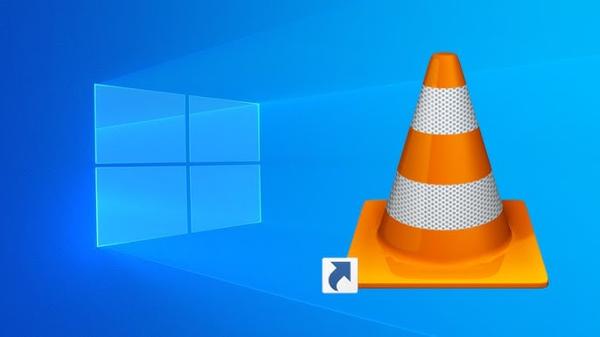
如何获取 Xtream 代码 IPTV 在 VLC 媒体播放器上运行
如果您使用的 IPTV 提供商拒绝向您发送 M3U URL,但您有用户名、密码和服务器 URL,您需要将他们发送的信息放在记事本上,因为我们将对其进行一些修改。
请参阅我们的最新文章 如何使用IPTV Extreme.
So we will make some dummy information below and then show you how to get the iptv xtream code it work with VLC.
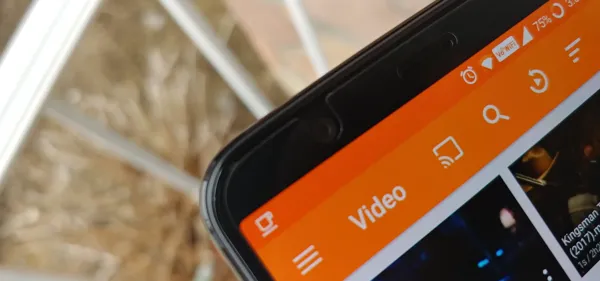
Start by noting down the specific details provided by your IPTV supplier, typically:
Example: IPTV Server URL = http://exampleserver.com
用户名 = YourUsername
密码 = YourPassword
=

通过上面的例子,您需要将您的 IPTV xtream 提供商的详细信息放在记事本上,以便随时进行修改。
Please note: You will need to make sure you ask whoever your IPTV supplier is for the Xtream IPTV details you need to add to the VLC media player.
看 如何解决 VLC 媒体播放器错误“无法打开您的输入”(IPTV).
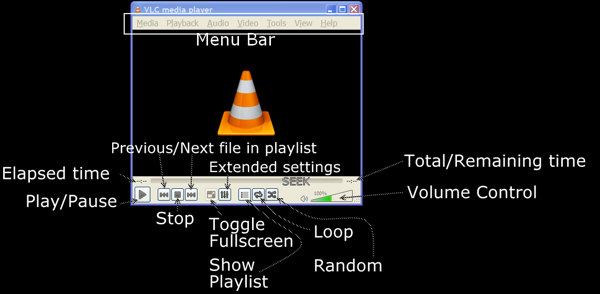
Next, copy this specific URL template into a text editor (like Notepad on PC or Notes on Mac):
http://服务器端口/get.php?用户名=<your username>&密码=<your password>&类型=m3u_plus&输出=ts
Now, carefully replace the placeholder sections (服务器端口, <your username>, 和 <your password>) in the template URL with your actual Xtream Codes login details.
Example Modification: If your IPTV Server URL is http://example-server.com, your username is awesomeiptv, Your password is coolpasswordYour modified M3U URL will look like this:
http://example-server.com/get.php?username=awesomeiptv&password=coolpassword&type=m3u_plus&output=ts
Please note: Some providers may require a port number. If your server URL includes one (e.g., http://server.com:8080, ensure you include it correctly.
Once this step is complete, you will have a fully functional M3U URL, ready to be used with VLC Media Player.”
看 How To Watch IPTV On Your PlayStation 5 & 4.
如何使用 VLC IPTV 媒体播放器获取 M3U URL
Step 1: Copy Your M3U URL. Copy the full M3U URL you generated in the previous section from your text editor.
Step 2: Open VLC Media Player. Launch the VLC 媒体播放器 application on your device.
Step 3: Open Network Stream In VLC, click on the ‘Media’ tab in the top menu, then select ‘Open Network Stream…’ from the dropdown menu.
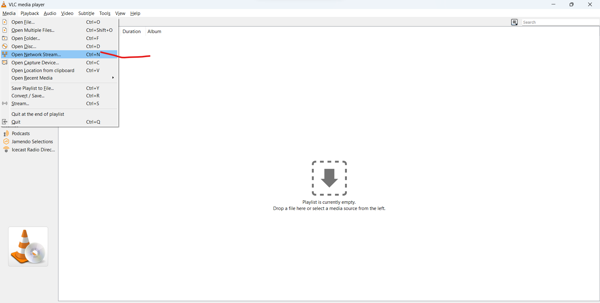
Step 4: Paste and Play URL Paste your copied M3U URL into the ‘Please enter a network URL:’ field.
Allow a minute or two for VLC to load the IPTV channels from your provider. Once loaded, you can now browse and watch all your channels directly within VLC, overcoming the limitation of not having a direct M3U URL from your provider.
Where To Download VLC Media Player From
You can download VLC media player from VLC Media Players official website or if you are using an Android-based device you can easily download and install VLC media player from the 谷歌商店 on your Android device.
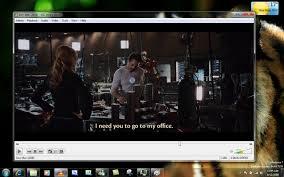
What IPTV Devices Does VLC Media Player Work On
Apart from there being other better apps per IPTV device, you can use such an IPTV smarters if you are using an AVLC 媒体播放器 is a highly versatile application compatible with a wide range of devices, making it a popular choice for 网络电视 viewing across various platforms. While dedicated IPTV apps like IPTV智能化 (for Android) or 蒂维迈特 might offer more specialized features, VLC’s broad compatibility ensures you can use it on:
- Windows PCs
- MacBooks & iMacs
- Android Smartphones & Tablets
- iPhones & iPads
- Some Smart TVs (via their app stores)
- Linux Systems
- ChromeOS devices
If you own any of these devices, you can confidently install VLC 媒体播放器 and enjoy your 网络电视服务 through it.”

结论 – IPTV Xtream 代码
This guide has demonstrated the straightforward method for getting Xtream Codes IPTV to work seamlessly with VLC 媒体播放器, enhancing your IPTV viewing flexibility.
By converting your Xtream Codes API details into a standard M3U URL, you can unlock a vast world of IPTV频道 on your preferred VLC-compatible device.
For a reliable and high-quality IPTV experience, consider exploring Strong IPTV’s premium subscriptions, offering a vast selection of channels and VOD content. Explore Strong IPTV Packages.
For further insights into optimizing your VLC IPTV experience, you might find our guide on ‘Is VLC Good To Use For Watching IPTV’ helpful.“



