As you may know, especially if you own a smart iptv Samsung TV the popular app called Smart IPTV was removed from the Samsung app store back in 2018 this means you won’t be able to find the app in the Samsung store making most people use it alternatives not as good apps to watch IPTV.
Get quality usa iptv now for a low discounted price and enjoy the smart iptv app with all channels.
Cóż, dobra wiadomość jest taka, że jest sposób, aby umieścić Pobierz Smart IPTV Samsung z powrotem na swoim Samsung TV bez pokazywania się w sklepie z aplikacjami.
Updated August 2024
We do not recommend using Smart IPTV as an IPTV app for your Samsung Smart TV in 2024 due to other better IPTV apps on the market now to download and install.
See about The Smart IPTV Activation Hack.
We highly recommend downloading and isntalling TiviMate from your Smasung app store in 2024 as its one of the best apps for multiple IPTV based devices in 2024.
Alternative IPTV Apps For Samsung Smart TVs
See the list below of some of the leading IPTV apps for Samsung TVs in 2024:
You can follow our article on How To Install Tivimate On Your IPTV Device to see how to download and set it up once you have downloaded and installed the app on youe Samsung smart TV.
We also have a article that expains What Are The Best IPTV Players Of 2024 so you can test a few our and see which IPTV app you prefer to use.
Download Smart IPTV Samsung App To Your TV Using IP Address
Pierwszą rzeczą, którą musisz zrobić na telewizorze Samsung jest naciśnij menu oraz przejdź do sekcji Polecane aplikacje następnie przejdź do Samsung Apps

Now once you are in IPTV Samsung apps choose to zaloguj się na dole ekranu
Widzieć How To Find IPTV IP Address On Any IPTV Device.
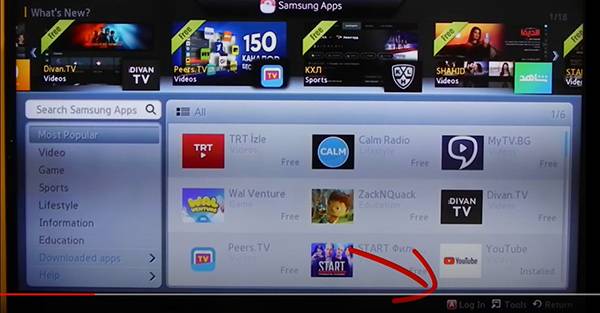
Po wyświetleniu ekranu logowania po prostu wpisać nazwę rozwinąć gdzie jest pytanie o e-mail, a następnie kliknij login

Spowoduje to zalogowanie użytkownika, więc następnym krokiem jest kliknij na Pomoc na dole kolumny po lewej stronie ekranu

Teraz przejdź do dolnej części ekranu i wybierz opcję Moje aplikacje który przeniesie Cię do Twoich aplikacji.

SILNA WSKAZÓWKA IPTV: Przed wyruszeniem na tę ścieżkę ważne jest, aby zrozumieć, że aplikacje innych firm nie zostały sprawdzone przez zaufane źródło.
Dlatego sugerujemy, aby zawsze używać a VPN które będą szyfrować Twoje połączenie z Internetem podczas korzystania z różnych plików APK i dodatków do przesyłania strumieniowego.
Teraz zobaczysz niektóre z Twoich aplikacji, takich jak Youtube i Netflix itp, więc wszystko, co musisz zrobić, to head over to the options tab w prawym górnym rogu ekranu i naciśnij OK.
Zobacz nasz najnowszy przewodnik na How To Download And Install 3rd Party Apps To A Samsung TV
Teraz zejdź na dół do Ustawienie IP

Teraz będziesz chciał wprowadź ten adres IP poniżej
116.202.226.250
Proszę zwrócić uwagę: Nie zobaczysz wszystkich numerów jak je wprowadzasz to jest w porządku
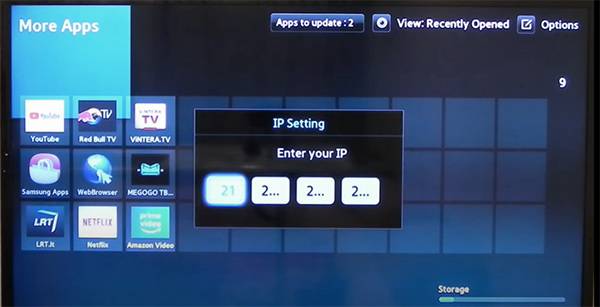
Po wprowadzeniu adresu IP do naciśnij ok to w opcjach jeszcze przejdź do start app sync, które zaczną pobierz inteligentną aplikację IPTV
Check out our 2024 review of Smart IPTV vs Net IPTV
Normally this will take less than 1 minute once finished it will say update completely so just kliknij na ok
Now you will have siptv eu Samsung smart iptv app downloaded on your Samsung tv iptv again so you can zakup abonamentu IPTV aby jak najlepiej wykorzystać aplikację od nas lub jakiejkolwiek innej Dostawca IPTV.
Widzieć How You Can Install FilmPlus On A Smart TV.
You will also need to make sure your Samsung Smart TV is up to date so follow the below steps on how to do this.
How to Update A Samsung Smart TV To The Latest Firmware
You can follow the below steps to make sure your Samsung Smart TV is on the latest firmware released by Samsung for your Smart TV.
1. Włączyć coś your Samsung Smart TV and then press the menu button on your remote control
2. Now select Wsparcie następnie Software Update.
3. Select Update Now.
4. After starting the update, your TV will power off, and then turn on automatically. You will then see a confirmation message when the update has been completed successfully.
Make sure you activate the Smart IPTV app by visiting this website
Zobacz Related: How To Install SSIPTV On Your Smart TV
Widzieć The Best Way To Watch IPTV On A Samsung Smart TV.
Końcowe przemyślenia
We hope you have enjoyed this article and followed the steps to re-add the Smart IPTV app back on your Samsung smart TV but in 2024 its better to use alternative apps with your Smasung TV or other IPTV devices.
Udostępnij to:
- Kliknij, aby udostępnić na Facebooku (Opens in new window) Facebook
- Kliknij, aby wydrukować (Opens in new window) Drukuj
- Kliknij, aby wysłać łącze do znajomego (Opens in new window) E-mail
- Kliknij, aby udostępnić na LinkedIn (Opens in new window) LinkedIn
- Kliknij, aby udostępnić na Reddit (Opens in new window) Reddit
- Kliknij, aby udostępnić na X (Opens in new window) X
- Kliknij, aby udostępnić na Tumblr (Opens in new window) Tumblr
- Kliknij, aby udostępnić na Pinterest (Opens in new window) Pinterest
- Kliknij, aby udostępnić w Pocket (Opens in new window) Kieszeń
- Kliknij, aby udostępnić na Telegramie (Opens in new window) Telegram
- Kliknij, aby udostępnić na Threads (Opens in new window) Nici
- Kliknij, aby udostępnić na WhatsApp (Opens in new window) WhatsApp
- Kliknij, aby udostępnić na Mastodon (Opens in new window) Mastodon







