We have included a new way to add IPTV to Plex now that Plex does not allow third-party plugins to be installed within Plex.
Normally you would use the IPTV.Bundle plugin but we have rewritten this article to teach you how to watch IPTV in Plex without the need of the Plex IPTV Bundle plugin made by Cigaras.

The magic with this new method in 2024 is you can disguise Plex as TV channels within the Plex app making it a far better method to watch IPTV in Plex.
What Is Plex And IPTV?
Plex is one of the best home media players which can be added on most devices to play your favorite video, music, and photo files. You can watch these on a host of different devices from Smart TVs, Firesticks, Game consoles, PCs and more.
By now you should know what IPTV if not it stands for Internet protocol television and allows you to stream content over the IP protocol networks so is the same as cable, satellite, and terrestrial TV but everything is streamed over the internet.
Use the Best IPTV M3U Splitter tool now to customize your IPTV channels and categories.
With IPTV you can watch thousands of channels from all across the globe without being limited to how far your satellite can pick up the channels or which channels your local cable provider has.
IPTV for plex server is a great way to easily load into IPTV playlists to an IPTV-enabled device which literally all devices can play IPTV streams now so you just have to load in your favorite IPTV provider playlist and enjoy all live sports, entertainment, and PPV events at a push of a button.
Let’s see the new method in 2024 of how you can watch IPTV in Plex without the need for external third-party plugins which are now blocked by Plex.
How To Watch IPTV In Plex (New Method In 2024) xTeVe
Ok, you will need to follow this method and not the one more further down in the article as you will have issues trying to install the Cigaras IPTV bundle in Plex and the plex iptv playlist.
Instead, you will be using xTeVe which is a free open-source M3U proxy that will allow you to emulate a real TV tuner which Plex will then think is actual TV channels inside of Plex giving you a new and easy way to watch IPTV in Plex unlike before.

1. Install xTeVe On Your Windows PC or Windows Laptop
You will need to head over to the official xTeVe program website which is located here at this GitHub page https://github.com/xteve-project/xTeVe.
Now download the software on your Windows PC. When you first run the program it may pop up a Windows security message be sure to click on Allow access.
Once you have opened the program it will run a service locally on your PC so you will need to go to its web interface by typing the URL below in your web browser (without a VPN turned on).
http://*your IP address*:34400/web/
You will now see the xTeVe configuration page so choose the number of TV tuners which will be 1. (Unless you have more than 1 connection from your IPTV provider).
Now you will see an EPG section simply choose XEPG unless you have the XMLTV EPG source URL from your IPTV provider then choose XMLTV EPG.
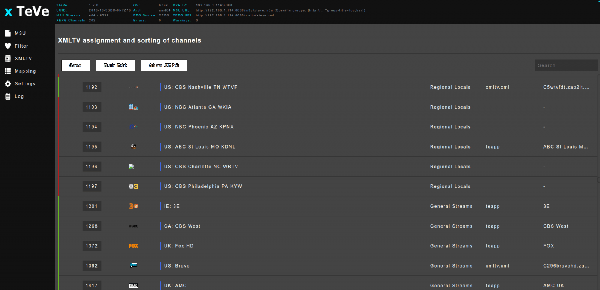
In the next section, you will need to enter the remote M3U URL of your IPTV provider. If you do not have this then send your provider an email asking for it.
Now in the next section enter the XMLTV EPG URL you should have from your provider, again if you do not have this then send them an email asking for it.
The only drawback to using the Plex live TV section for your IPTV is if your provider has over 480+ channels you will need to choose less than 480 channels in this section so we advise you to choose the category that you watch the most.
To do this go to Fileter then enter the country category you want to watch such as USA, UK, or any other country you want to add to Plex.
Head over to Mapping and you will see all the IPTV channels that will be sent to Plex but if you see any in red you will have to manually map them by clicking on them and manually choosing the EPG for this channel.
If you get stuck with this you can see the official xTeVe Channel Mapping Documentation on how to do this.
After you have finished the mapping then click on the save button inside the xTeVe software.
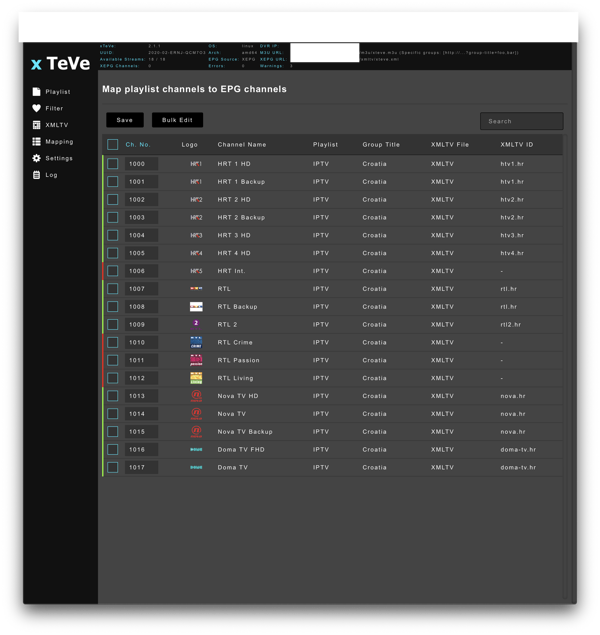
2. Confgure IPTV In Plex
You can now open Plex and go to the Live TV & DVR section and click on the orange button labeled SET UP PLEX DVR.
Plex should automatically see the TV tuner you set up inside of xTeVe if it doesn’t then you can enter it manually by clicking on Enter its network address manually and then entering in *Your IP Address*:34400, such as 192.168.0.58:34400 or whatever your local IP address is for your PC then click on connect.
Now choose the country and check the channels to make sure you have selected the correct playlist then click on Continue.
Vedere How To Download And Install Stremio On Any Device (Android Smartphone, Windows, Mac).
Now click on the orange link that says Have an XMLTV guide on your server? Click here to use that instead and then enter this URL in of your local Plex IP http://*Your IP Address*:34400/xmltv/xteve.xml nel XMLTV GUIDE box. Then click CONTINUE.
you will see all the channels and the EPG data next to them, so quickly run through the list and make sure the EPG data matches the channel names. Once you have give it a quick once over then click on continue.
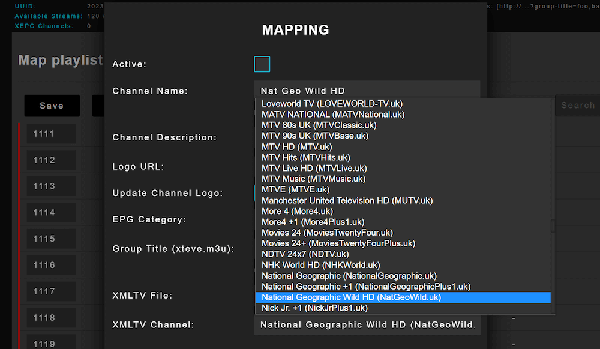
3. Watch IPTV On Plex
The last 2 steps are over which are arguably the hardest part of this new method to install IPTV on Plex in 2024 so sit back as now step 3 is the easy part.
You will see a notice box that says Setup is completed so click on view guide and now you can enjoy the IPTV channels you selected and watch natively in Plex.
Vedere Which IPTV Apps To Use On Your Samsung Smart TV.
This is the best method for installing IPTV in Plex in 2024 so enjoy.
We do not recommend reading the below as this is the old way pre-2024 of installing Plex On IPTV, if you have followed the above steps you will be as right as rain with your Plex and IPTV setup.
How To Install IPTV On Plex (The Old Method Using A Third Party Plugin)
Ok, quindi avete sentito parlare di Plex before or you use it as your main movie-watching service and as a standalone all-in-one media server. Plex will work on all the devices you can think of as Plex can run on many devices but you wish you had IPTV on it so you didn’t have to come out of the Plex app to go into another IPTV app to watch live TV. Well, we have your answer here on come puoi installare IPTV nel tuo plex per tenere tutto in un unico posto.
Before you do anything make sure you have a subscription from the miglior servizio fornitore iptv around and enjoy all the best that IPTV has to offer
What you will first want to do is download Plex if you do not already have Plex on your IPTV device for Windows PCs, Apple Macs, o iMac devices.

If you have an Apple device will you just need to search the app store for Plex but if you are using aWindows PCc you can download the Plex application from the link below and install Plex.

SUGGERIMENTO FORTE PER IPTV: Prima di avventurarsi su questa strada, è importante comprendere che queste applicazioni di terze parti non sono state controllate da una fonte attendibile.
Questo è il motivo per cui suggeriamo di utilizzare sempre a VPN che crittograferà la tua connessione a Internet quando utilizzi questi vari APK e componenti aggiuntivi di streaming.
Su quali dispositivi funziona Plex
- Browser Internet: Chrome, Firefox, Edge e Safari.
- Smartphone: iOS, Android.
- Tablet: iOS e Android.
- Computer: Windows, macOS
- Marche di Smart TV: Samsung, Sony, LG, VIZIO e Toshiba
- Dispositivi multimediali: Amazon Fire TV. Amazon Firestick, Android TV e Roku
- Console di gioco: PlayStation 5, Playstation 4, Xbox Series X e Xbox One

See what The Best IPTV Apps For The PS5 And PS4.
Ok once you have the Plex media server installed you will need to download what is called a third-party plugin that we must install separately inside the iptv Plex so you will need to go to this link below. To install the below plugin you will need to be using the Plex media server version of Plex.
https://github.com/Cigaras/IPTV.bundle
Then you will see the word download in green on the right-hand side of the web page so you need to click it.
Learn exactly What Is IPTV Bundle (IPTV.bundle).
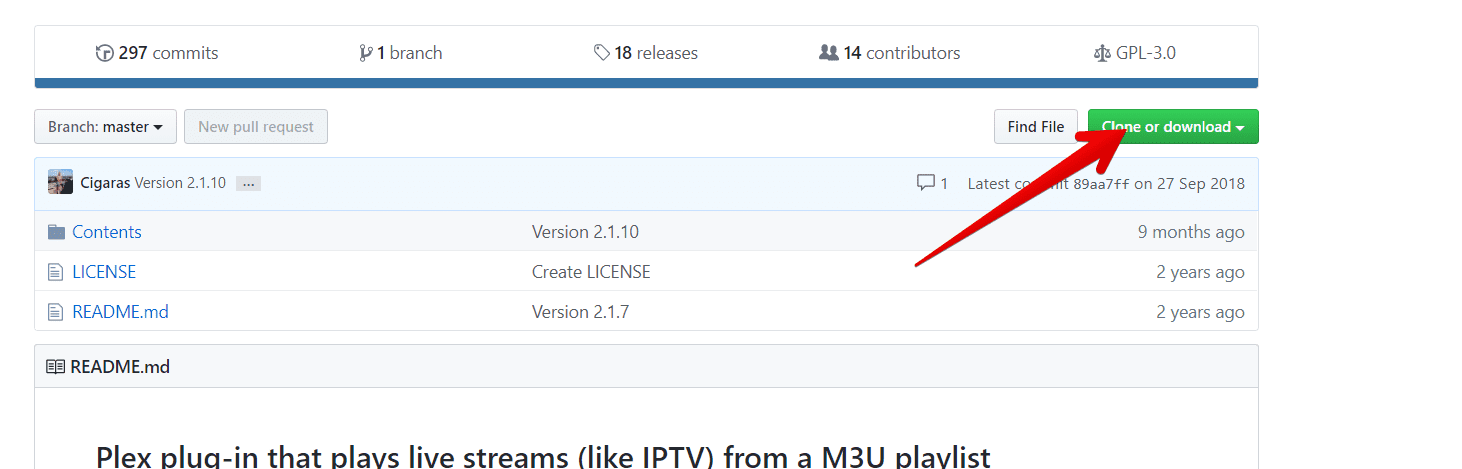
Then choose to download ZIP which will download the folder, ready for you to install into the Plex app by following the next steps.
Vedere Everything You Need To Know About IPTV GitHub.
Si prega di notare: For movie streaming using plex suppliers or IPTV providers we highly recommend using a VPN that is made for both IPTV plex. You can get a VPN HERE (82% OFF)
Come installare un plugin su Plex
Ok, ogni dispositivo avrà una cartella diversa in cui dovrete mettere la cartella zip che avete scaricato, quindi a seconda del dispositivo che avete, se è un PC Windows, Apple Mac, o an Dispositivo basato su Android dovrete mettere la cartella zip che avete scaricato nella struttura di cartelle qui sotto.
PC Windows
Ok, dovrai andare sul tuo drive C: e poi andare nella tua directory utente nella struttura di cartelle qui sotto
%LOCALAPPDATA%\Plex Media Server\Plug-in
Apple Mac o MacBook
For a MacBook or iMac, you can go to the finders menu, click on Go and select Go To Folder then copy and paste the below in
~/Libreria/Application Support/Plex Media Server/Plug-in
Vedere il nostro Strikeout CC Review
Dispositivo basato su Linux
Se state usando un dispositivo Linux, supponiamo che sappiate già dove mettere la cartella zip, altrimenti navigate fino a qui sotto e mettete il file in questa directory.
Vedere The Best IPTV M3U Player Linux.
$PLEX_HOME/Library/Application Support/Plex Media Server/Plug-in

Dispositivi NAS e altri dispositivi
You will find the plug-in directory inside the main folders where the plex has been installed to.
See our article on how to setup IPTV on a iMac and Macbook
Dove trovare il plugin IPTV in Plex
Ok now that you have put the correct file you downloaded in the first step in the correct folder you will now need to start Plex and go inside the Sezione Canali in Plex e dovreste ora vedere un plugin chiamato IPTV.
(Se non vedi il plugin assicurati di avere decomprimere la cartella zip and put the folder inside the right section from the last step).
Get the number one Server IPTV Europa to enjoy all the best European channels.
Prima di fare clic su IPTV è necessario innanzitutto clicca sulla rotella delle impostazioni che farà apparire un'immagine come questa qui sotto.
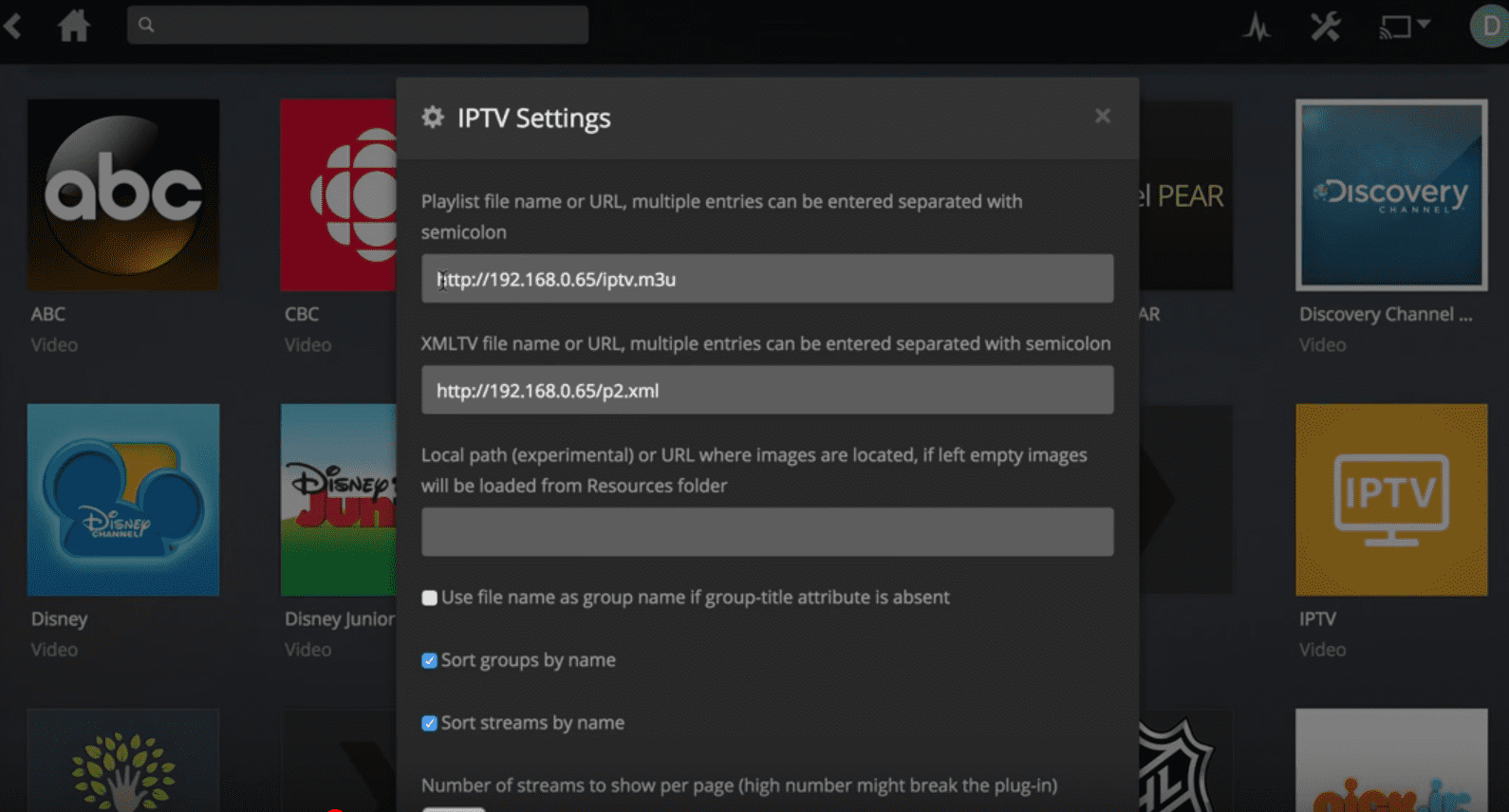
Avrete poi bisogno di metti il tuo link M3U che potete ottenere dal vostro area clienti sul nostro sito web o puoi chiederlo nel campo superiore under the Playlist file name or URL.
Allora potete chiederci il vostro Link alla guida TV per entrare nel parte che dice nome del file XMLTV o URL.
See How To Install Plex Plugins.
Ora mantieni tutto il resto come predefinito e scorri fino in fondo e clicca su pulsante arancione che dice Salva.
Vedere How You Can Make Your Own IPTV Service.
Come ottimizzare Plex per la migliore visione IPTV
Ok, these are the final steps to make sure the Plex app is on its best settings per eseguire IPTV. Avrete bisogno di premere la chiave delle impostazioni all'interno del vostro plex.
Ora vai a Accesso remoto e in fondo, vedrai che c'è scritto Limitare il bitrate del flusso remoto cambiare questo in Originale (No Limit) if it is not already on this, and also make sure there is nessun valore impostato in velocità di caricamento di Internet mantenere lo spazio vuoto e cliccate su Save Changes.
Ora tornate in canali e cliccare su IPTV e ora tutto funzionerà bene per voi, ma noi suggeriscono fortemente using the best iptv app it is fully customized just for our own IPTV and you will get the migliore visione IPTV con esso.
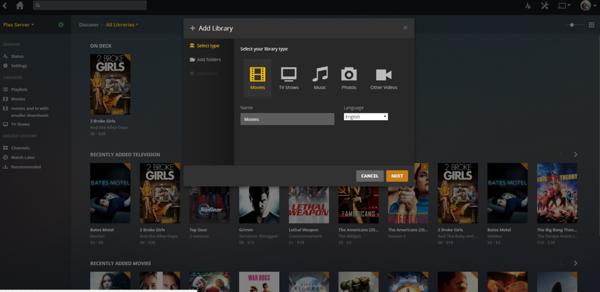
Vantaggi dell'uso di Plex
Plex is one of the best media players you could want and works on most devices you can think of so let’s put some benefits of why you would want to use Plex.
Vedere Which Is A Better Service IPTV VS Plex.
- È gratis (a meno che tu non vada a premio)
- Funziona sulla maggior parte dei dispositivi
- Anteprime di 30 secondi di canzoni da TIDAL
- Applicazioni mobili (Android e iOS)
- TV in diretta e DVR
- Invita i membri della famiglia sul tuo plex
- Limitare il contenuto per gli altri membri della famiglia
- Guarda i trailer di tutti i film prima di guardarli
Se hai una TV Samsung, dai un'occhiata alla nostra guida su Come Download Smart IPTV App Back To Your Samsung TV
Final thoughts
When it comes to installing Plex On IPTV we hope this article has covered everything you need to know and you can enjoy your favorite IPTV service by adding plex plugins iptv hassle free. If you need any assistance by sure to drop us a comment below and we will answer you.
Vedere The Best IPTV M3U Player For Linux Operating Systems.
Make sure if you want to purchase a plex iptv subscription you buy from Strong IPTV as we have the best IPTV around.
We hope this helped you install the iptv bundle plugin if so sentitevi liberi di condividerlo con altri utenti di Plex per aiutarli a impostare l'IPTV sui loro dispositivi.
Condividi:
- Fai clic per condividere su Facebook (Si apre in una nuova finestra) Facebook
- Fai clic qui per stampare (Si apre in una nuova finestra) Stampa
- Fai clic per inviare un link a un amico via e-mail (Si apre in una nuova finestra) E-mail
- Fai clic qui per condividere su LinkedIn (Si apre in una nuova finestra) LinkedIn
- Fai clic qui per condividere su Reddit (Si apre in una nuova finestra) Reddit
- Fai clic per condividere su X (Si apre in una nuova finestra) X
- Fai clic qui per condividere su Tumblr (Si apre in una nuova finestra) Tumblr
- Fai clic qui per condividere su Pinterest (Si apre in una nuova finestra) Pinterest
- Fai clic qui per condividere su Pocket (Si apre in una nuova finestra) Tasca
- Fai clic per condividere su Telegram (Si apre in una nuova finestra) Telegramma
- Fai clic per condividere su Threads (Si apre in una nuova finestra) Fili
- Fai clic per condividere su WhatsApp (Si apre in una nuova finestra) WhatsApp
- Fai clic per condividere su Mastodon (Si apre in una nuova finestra) Mastodon


