Suppose you want to install one of the leading IPTV players, TiviMate, on your Firestick, Android device, or Amazon device. In that case, you will need to use TiviMate Companian alongside the TiviMate app which will allow you to get all of Tivimate premium features.
Please Note: You will need an IPTV Subscription for TiviMate Companian and TiviMate in general so you can get the best IPTV from Strong IPTV using the link below.
www.strongiptv.store
What Is TiviMate Companian?

TiviMate Companian is an application you can download on your Android or iOS device such as an iPad or iPhone that lets you buy the premium subscription on the main IPTV player TiviMate app and unlocks many features on the TiviMate app you have installed on your Firestick.
If you need a TiviMate Subscription then we provide you with some of the best Tivimate subscriptions you can purchase for the Tivimate application.
Once you have the TiviMate IPTV player downloaded on your Firestick you will be able to watch IPTV channels from your IPTV provider and have one of the best user interfaces and EPG layout out of all IPTV apps.
The issue is you will be using the free version of TiviMate so much of the app will be locked and to really enjoy and unlock the full power of TiviMate you will need to get the premium version.
See How to Fix IPTV Out Of Sync Problems
How To Install TiviMate Companian On A Firestick
We don’t really recommend installing the TiviMate Companian app to your firestick as it’s just an app to help you activate premium.
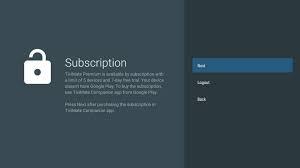
To use TiviMate Companion you will need to make sure you have an active IPTV subscription which you can get from Strong IPTV or any other leading IPTV supplier.
You are better off following the how-to install with android or apple device methods below this method, as it’s far quicker and easier than using a Firestick with TiviMate Companion.
If you don’t happen to have a smartphone or any way to access the Apple app store or Google Play Store then follow the below steps to install TiviMate Companian right onto your Firestick device.
The first thing you will need to do is make sure a setting in the developer options called “Allow Apps From Uknown Source” is set to ON, so follow the below to do this.
- From the firestick home screen choose settings (little settings cog).
- Select My Fire TV or Device.
- Click Developer Options.
- Select Apps From Unknown Sources.
- Make sure to choose ON.
- Click Turn On on the confirmation notification box.
Now make sure you have the Downloader app installed on your Firestick as we will be using this to sideload and install the app onto the Firestick.
If you do not already have the “Downloader” app then follow the below.
- From the Firestick home screen choose Find.
- Now type in the word Downloader and click the orange icon.
- Choose Download to start downloading the app.
Now that you have Downloader installed you will want to open it then follow the below so you can install the Tivimate Companian APK to your Firestick.
- Open the Downloader app.
- Type in this URL address https://www.strongiptv.co.uk/tivmcom then click on Go (type the address in carefully so it’s correct).
- The app will start to download.
- Now click on Install when you see the install pop-up appear.
- After the installation has finished click Done.
- Now delete the APK to save space on your Firestick.
- Click Delete again.
That’s it you will now have the TiviMate Companian APK installed on your firestick so you can head over to the “Apps” section of the firestick on the home screen and search for the new TiviMate Companian app.

Once you find the app be sure to click its icon to open it then follow the on-screen steps to buy the premium version and sync your account to the normal TiviMate IPTV Player app.
Make sure you have the TiviMate IPTV Player app you can see our TiviMate Firestick Tutorial to see how to install on your Firestick or Android device.
How To Install TiviMate Companian On An Android Device
If you have an Android phone or tablet you can head to the Play Store and search for “TiviMate Companian” and then download and install it.
Once you have installed the app it has an easy-to-follow step-by-step process you can follow to buy the premium subscription to TiviMate and then sync your TiviMate subscription to the TiviMate IPTV player on your firestick or another device.
How To Install TiviMate Companian On An iPhone or iPad
If you are using an iOS device such as an iPhone, iPad, Macbook, etc the process is very similar to the Android method above.
You will need to go to the iOS app store and search for “TiviMate Companian” and then install the app.
Once you have installed it just open the app and follow the easy step-by-step instructions which will help you activate TiviMate premium and sync it to your Firestick Tivimate IPTV player.
Learn about the TV Guide (EPG) For TiviMate
Features Of the TiviMate Companian App For Firestick
- The interface has been made to look good on bigger TV screens.
- Doesn’t include Live TV channels.
- You will need to have an IPTV provider such as Strong IPTV.
- Can pay through the app.
- Secure way to sync your TiviMate IPTV player with the premium subscription purchased.
How To Install The TiviMate Companian App USing Your Windows PC
If for any reason ou don’t have an android device nearby you can also use Windows 11 to install both the Tivimate normal app and the Tivimate companion app.
To be able to use Android on your Windows 11 PVC you will need to download a android Emulator named “BlueStacks” which you can download from the BlueStacks official website.
Once you have the BlueStacks software downloaded you can then proceed to use your Google account with the Bluestacks and download any apps from the Google Play Store on your windows PC.
Simply download and install both the Tivimate IPTV app and the Tivimate companion application on BlueStacks and you can then purchase the premium version through the companion app and also watch IPTV through the app.

Pros And Cons Of Using TiviMate Companion
Pros
- Legal to use
- App is free
- Modern interface easy to use
- Navy blue background
Cons
- Doesn’t include media content
- Must load content from IPTV providers
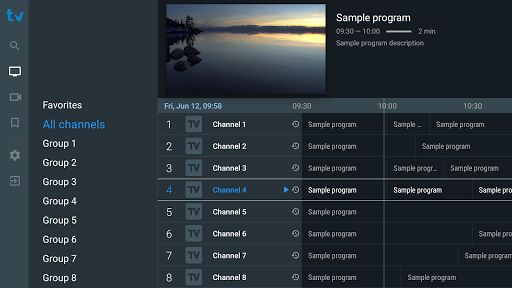
TiviMate Companian FAQ
Is TiviMate Companian Free?
Yes, it’s 100% free for the Tivimate Companian to download and install to your Android, Firestick, or iOS device.
Does TiviMate Companian Show Ads?
No, the app does not show ads anywhere inside the user interface.
Final Thoughts
While it can be slightly annoying that you can simply buy the premium version of Tivimate through the app itself, you can rest assured this guide will have you upgrading to the premium Tivimate versions nd enjoying all of its premium benefits and more this fantastic IPTV player has to offer.
If this guide has helped you be sure to give it a quick share.


